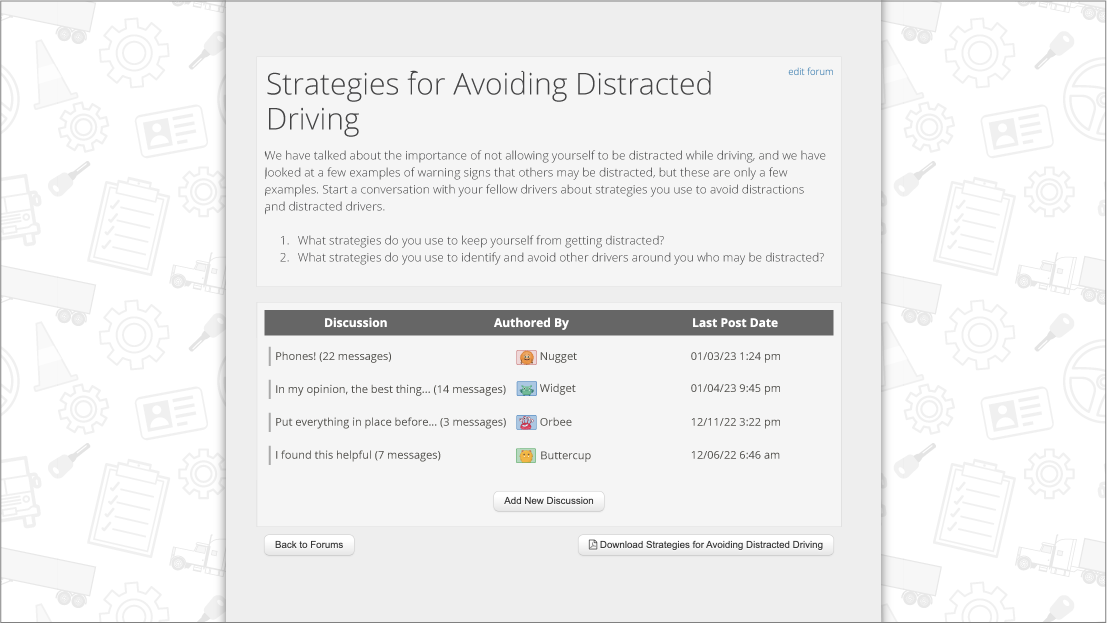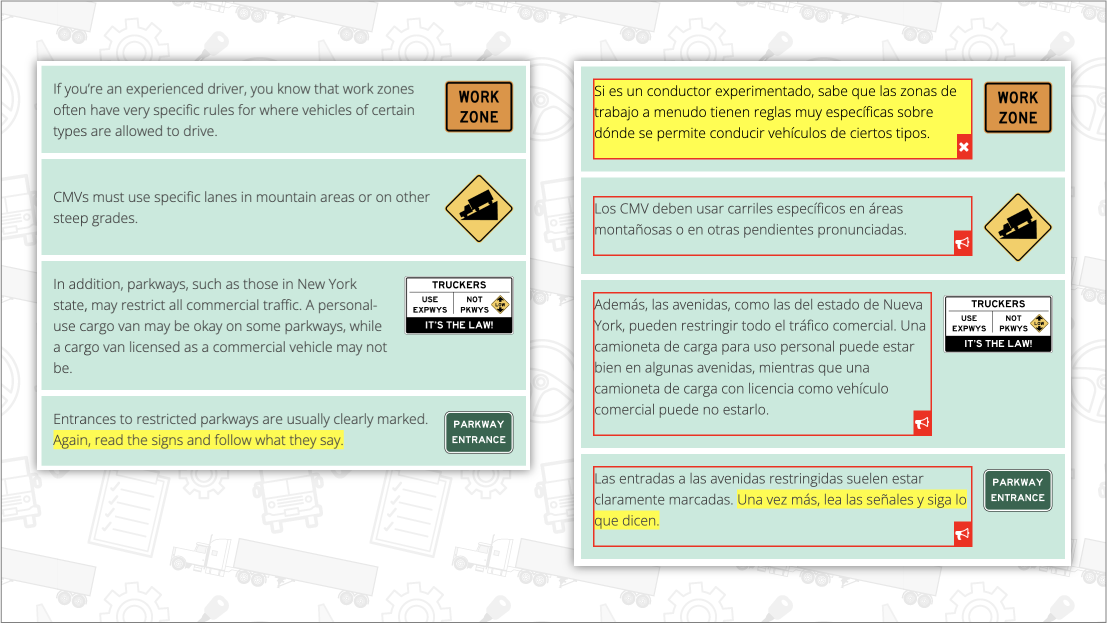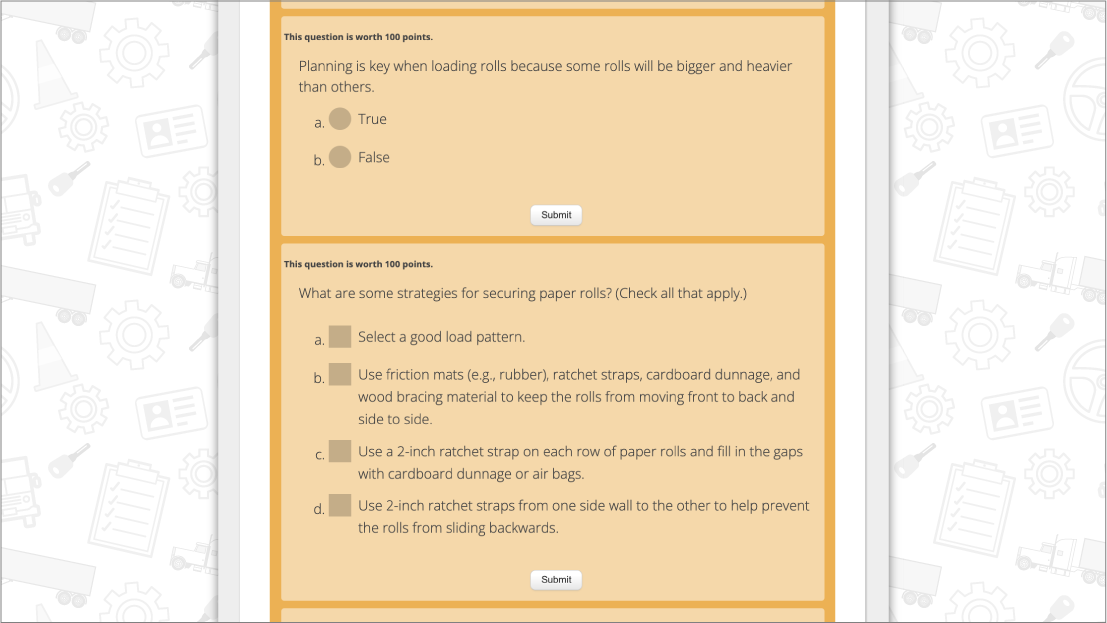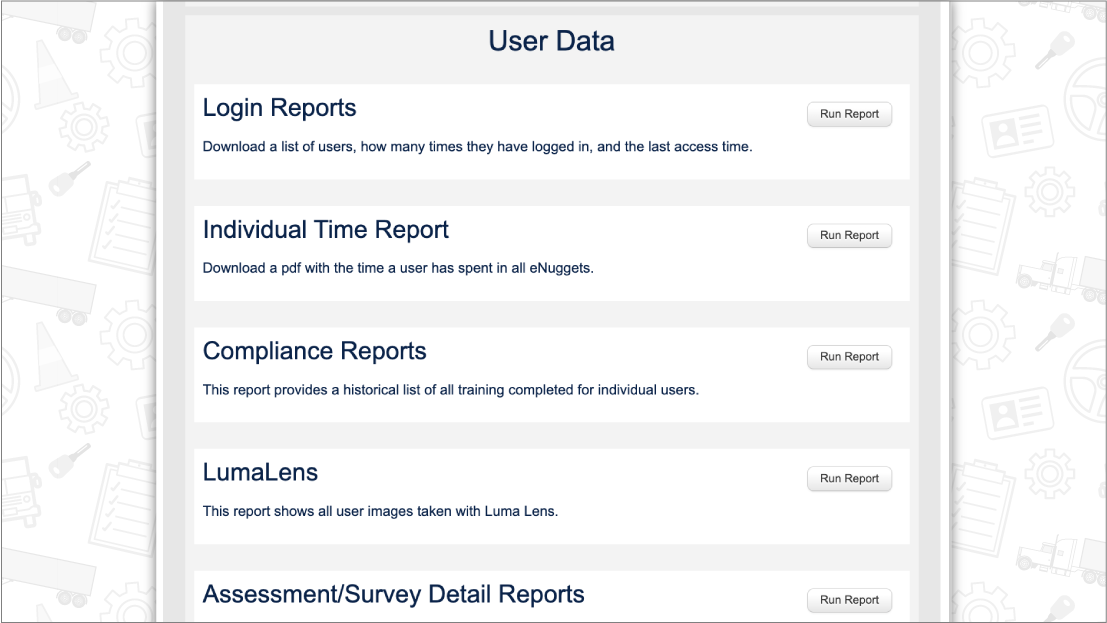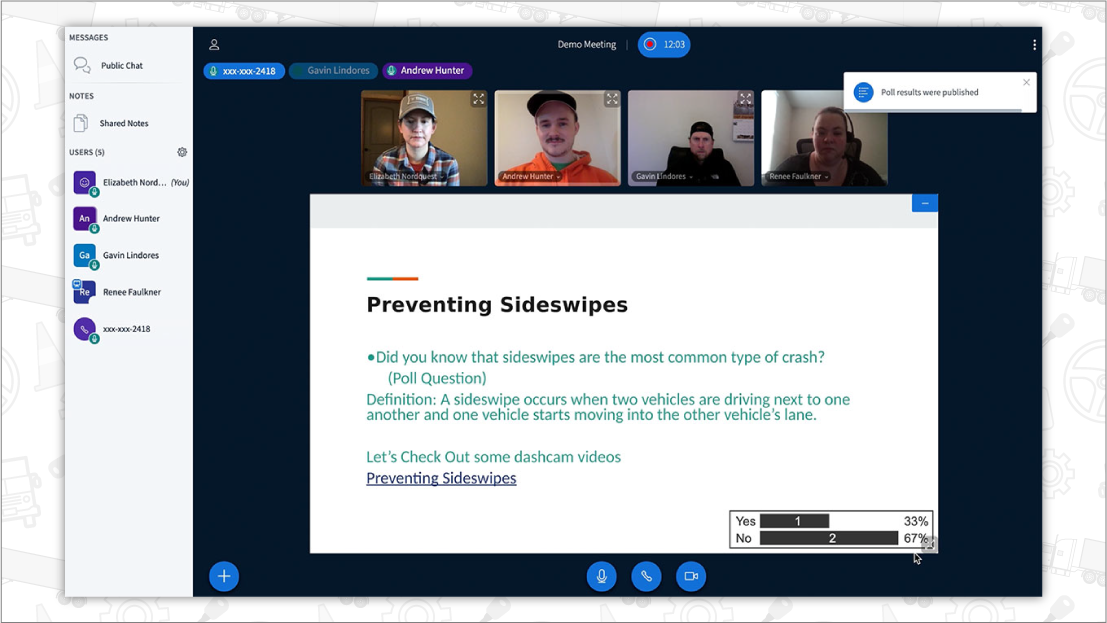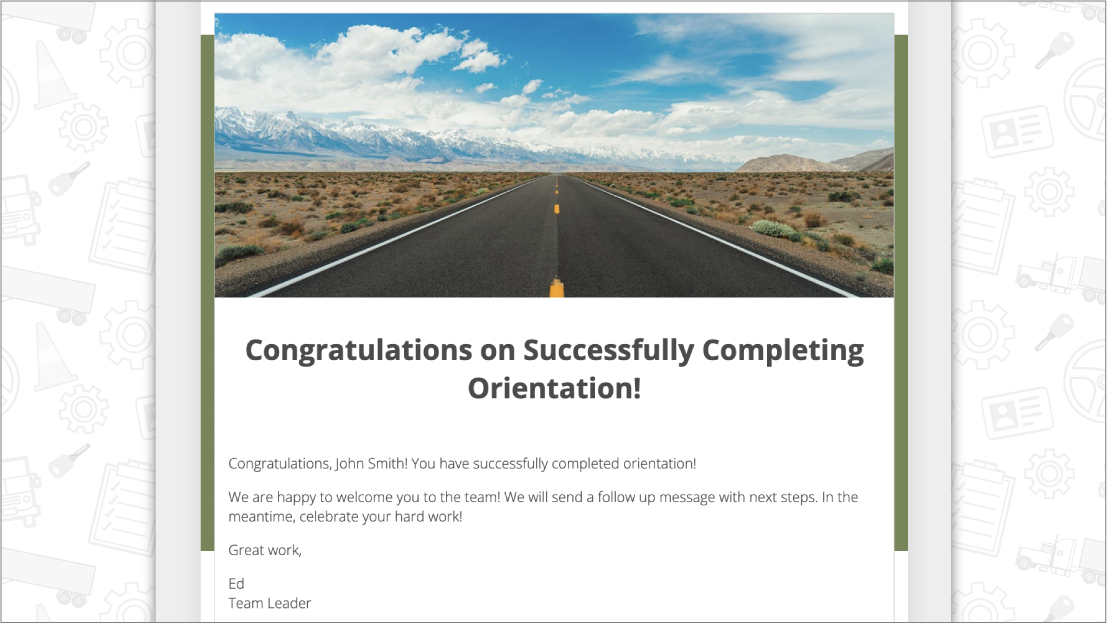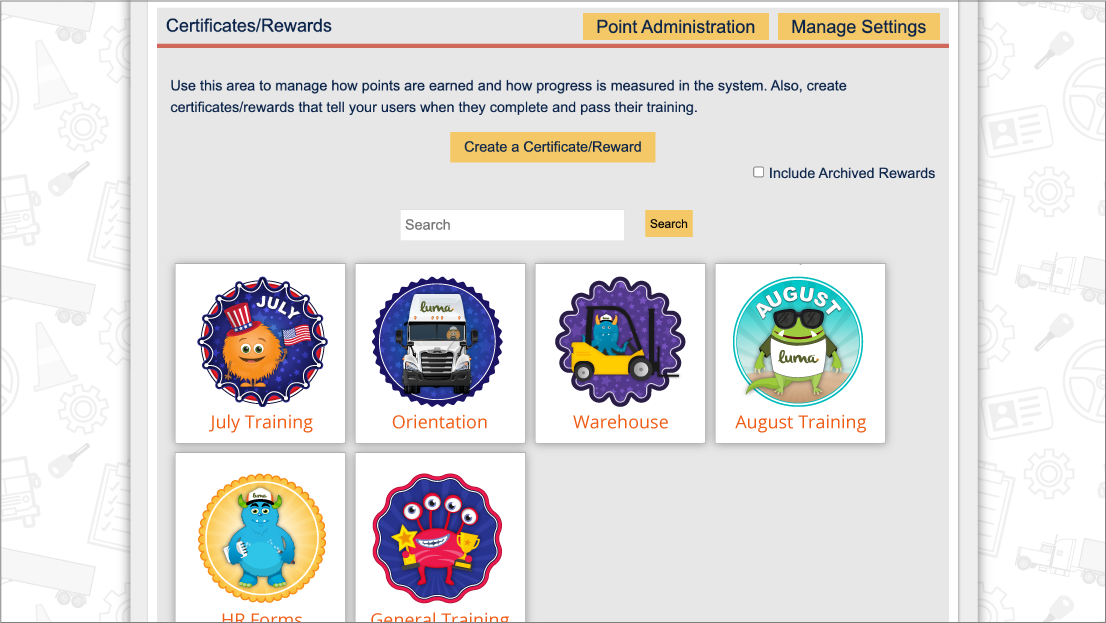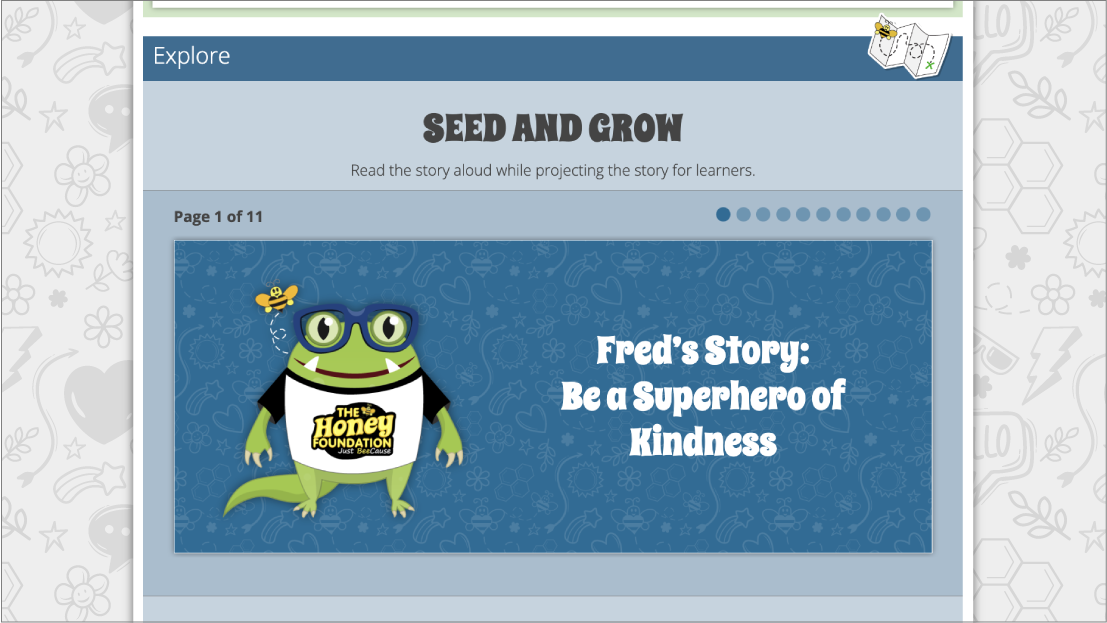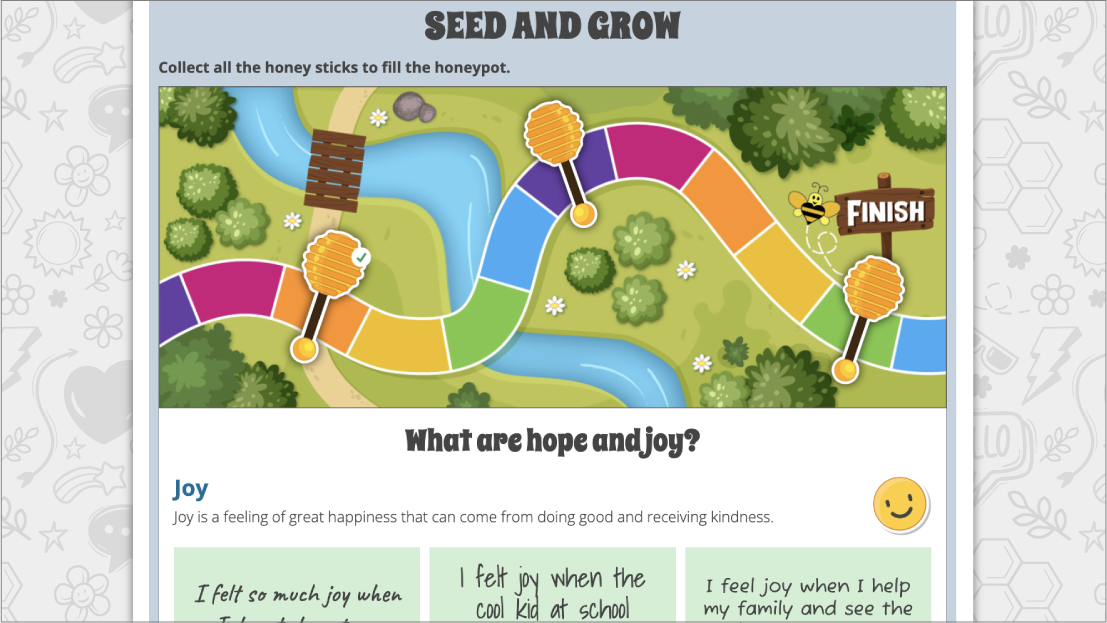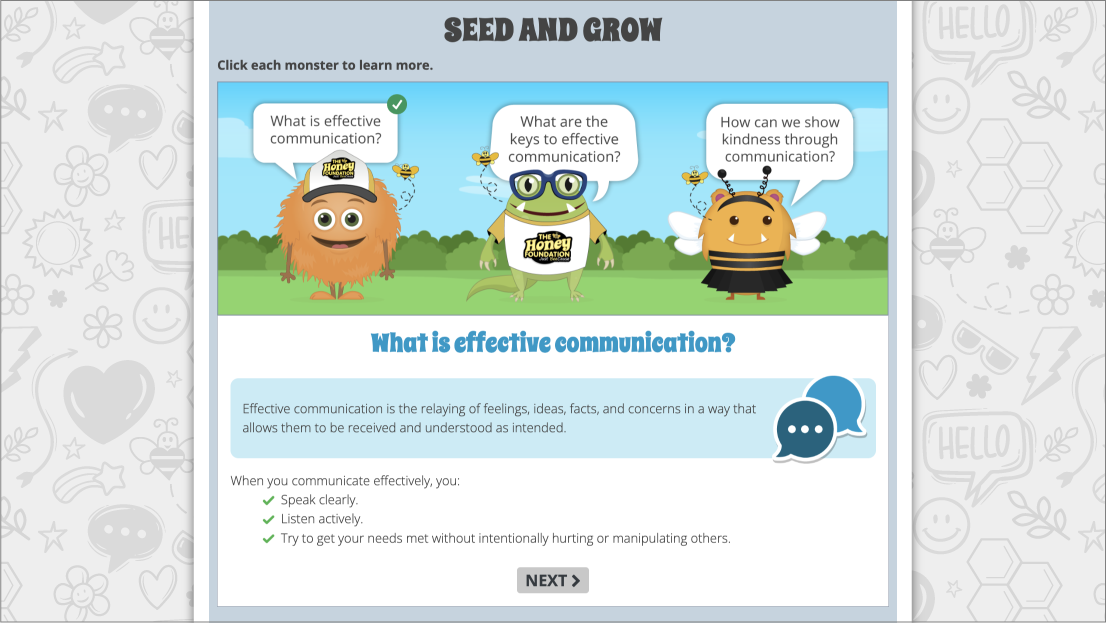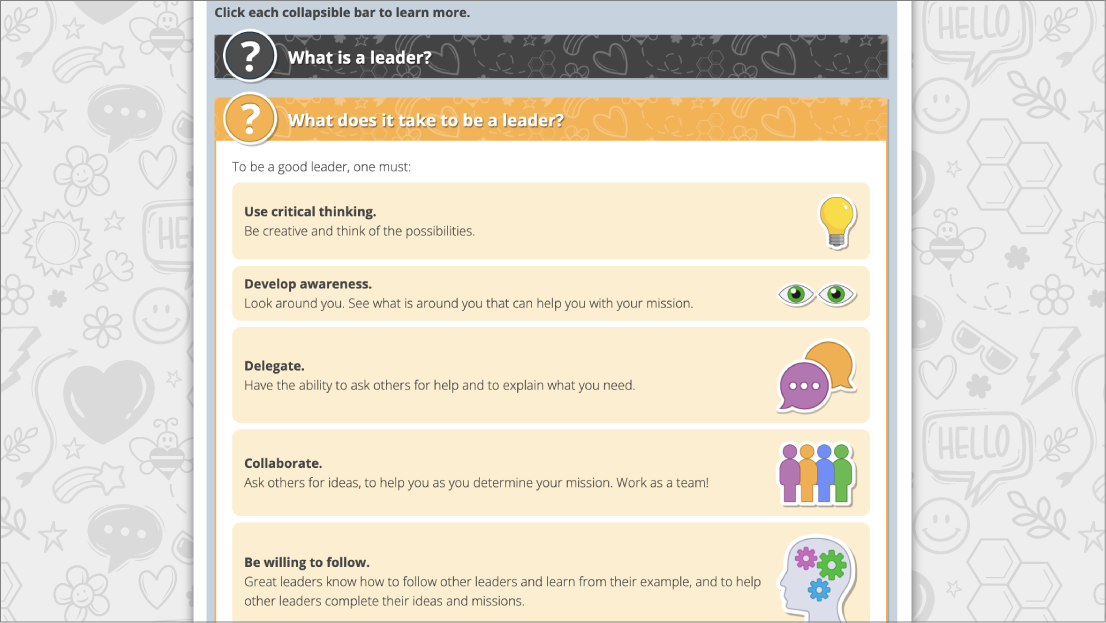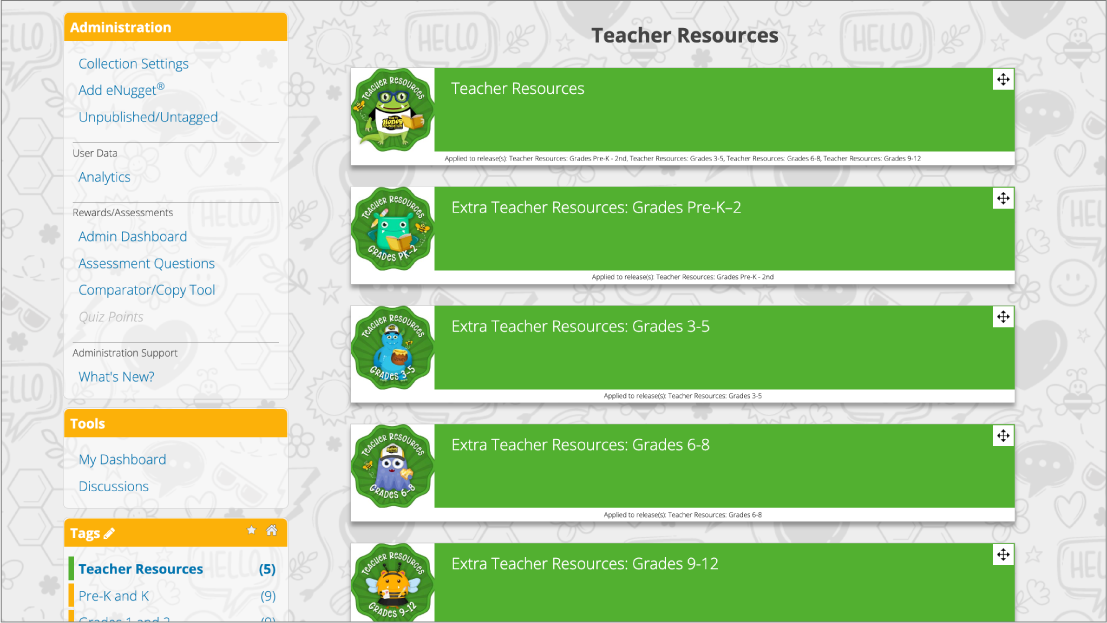Prioritizing Tasks
We are all busy and sometimes it can be tricky to decide what to do next. With emails, phone calls, text messages, work can become overwhelming quickly. This Learning Lesson will help you learn how to prioritize tasks.
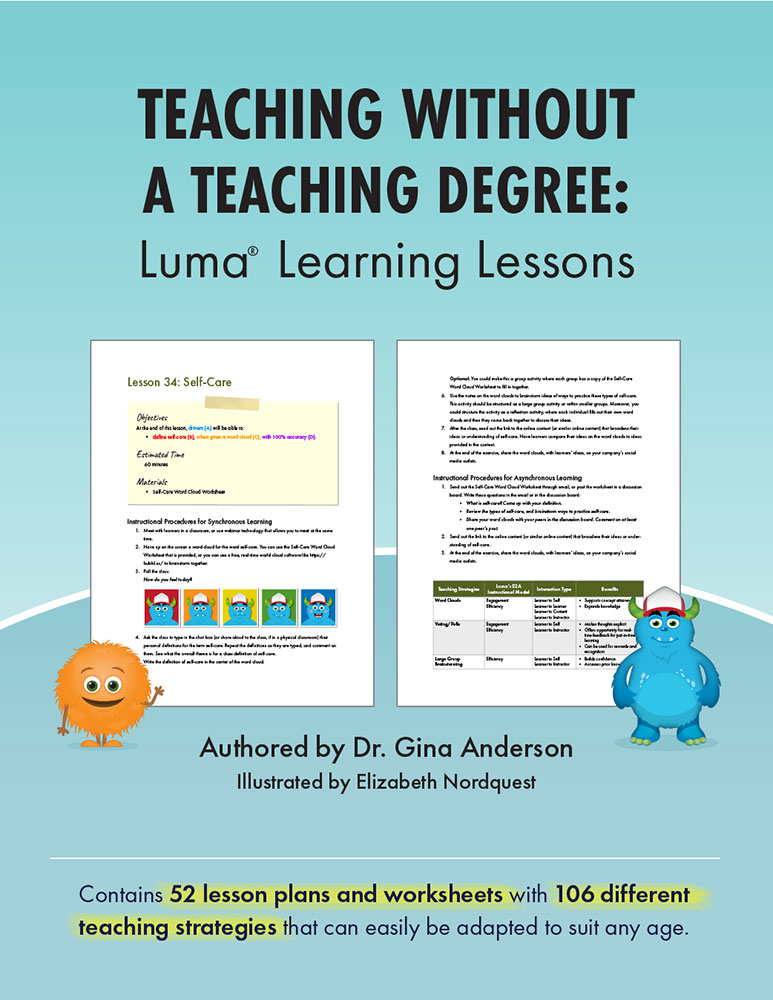 Have your heard? Our Learning Lessons have been collected into a book available for purchase on Amazon.com! Teaching Without A Teaching Degree: Luma Learning Lessons contains 52 lesson plans and worksheets with 106 different teaching strategies designed for the trucking industry that can easily be adapted to suit any age and content topic.
Have your heard? Our Learning Lessons have been collected into a book available for purchase on Amazon.com! Teaching Without A Teaching Degree: Luma Learning Lessons contains 52 lesson plans and worksheets with 106 different teaching strategies designed for the trucking industry that can easily be adapted to suit any age and content topic.Our free Luma Learning Lessons include objectives, estimated time, materials and instructional procedures for classroom and online/blended teaching. We will provide strategies on how to use our new LumaLive technology to collaborate virtually in real-time. We include these pillars from our learning research to illustrate where they are infused in our lessons.
Interaction Types
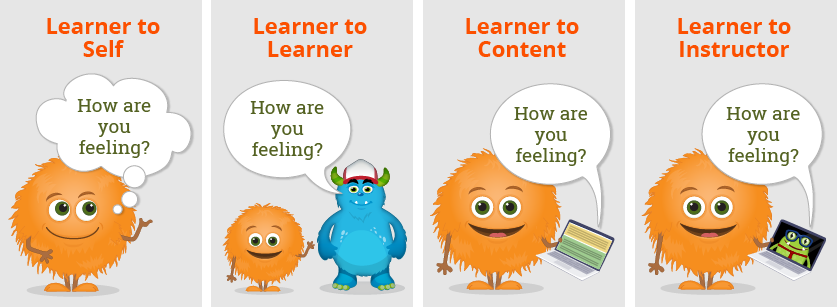
For decades there has been discussions of interaction types in education. (Anderson, 2003) Most interaction types observed in driver training traditionally are learner to instructor or learner to content. Moreover, most interaction time with driver training and orientation is synchronous or at the same time. This Learning Strategy is going to help you think about ways you can hold training without a physical classroom.
Interaction Time
The following Lesson is broken down into two different interaction times.
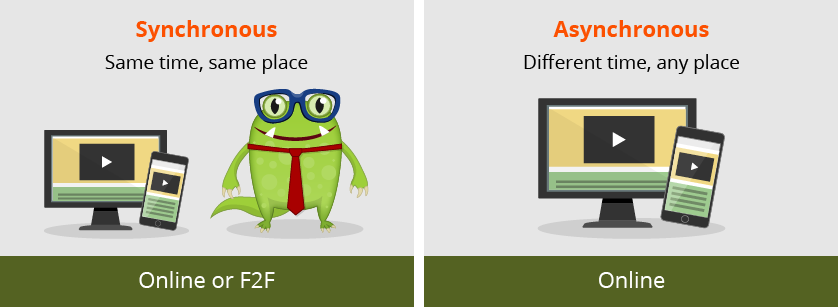
Objectives
|
||
Estimated Time60 minutes |
||
Materials
|
(or at the same time without a classroom)
- Meet up in webinar technology, like LumaLive.

 Ask this question, “What makes prioritizing tasks so important?”
Ask this question, “What makes prioritizing tasks so important?”

 In an online poll, ask the group to rate their ability to prioritized tasks. In LumaLive, you can create polls like this.
In an online poll, ask the group to rate their ability to prioritized tasks. In LumaLive, you can create polls like this.
 You can send out the Prioritizing Pocketbook while you are on the call or show it on your screen to discuss, or both.
You can send out the Prioritizing Pocketbook while you are on the call or show it on your screen to discuss, or both.
 Brainstorm with them how they currently prioritize their tasks.
Brainstorm with them how they currently prioritize their tasks.
 Show them the other ideas that they could use too.
Show them the other ideas that they could use too.
 Give participants time to write down their tasks for the day or a couple of days, or the week. Have them prioritize them using the ideas you’ve discussed.
Give participants time to write down their tasks for the day or a couple of days, or the week. Have them prioritize them using the ideas you’ve discussed.
 Option: If there is time, learners could discuss their lists together. You could set up break out groups in LumaLive and have them meet back in 10-15 minutes.
Option: If there is time, learners could discuss their lists together. You could set up break out groups in LumaLive and have them meet back in 10-15 minutes.
 Option: Tell participants to keep track of their priorities for a specific period of time. Meet back up to see how prioritizing is going and answer any questions.
Option: Tell participants to keep track of their priorities for a specific period of time. Meet back up to see how prioritizing is going and answer any questions.
(or not at the same time)

 Send out the Prioritizing Tasks eNugget®.
Send out the Prioritizing Tasks eNugget®.

 In the discussion board post the following:
In the discussion board post the following:
Share a tip or ideas that you have that helps with prioritizing tasks. Keep track of your priorities for a week. At the end of the week, let us know how it went and what, if anything, you still need help with.
 Send out the Prioritizing Pocketbook for them to print and keep with them.
Send out the Prioritizing Pocketbook for them to print and keep with them.
Reference:
Anderson, T. (2003). Modes of interaction in distance education: Recent developments and research questions. Handbook of distance education, 129-144.

 Luma® is a learning and instructional design company that is always coming out with new training topics. Need something specific? Give us a call at (574) 807-8148 ext 5 or email
Luma® is a learning and instructional design company that is always coming out with new training topics. Need something specific? Give us a call at (574) 807-8148 ext 5 or email