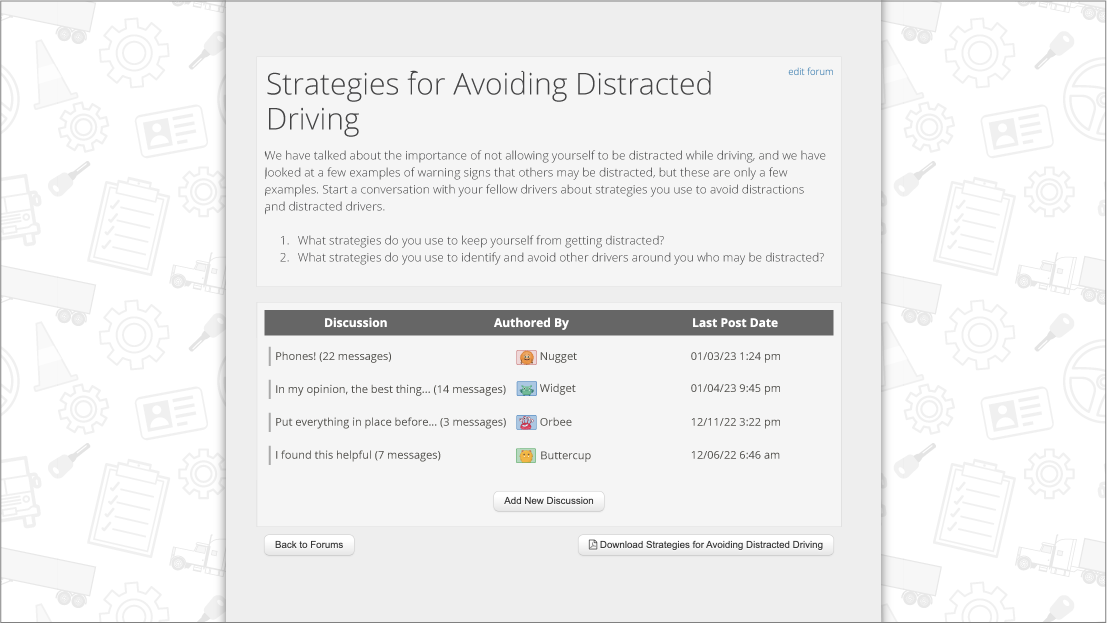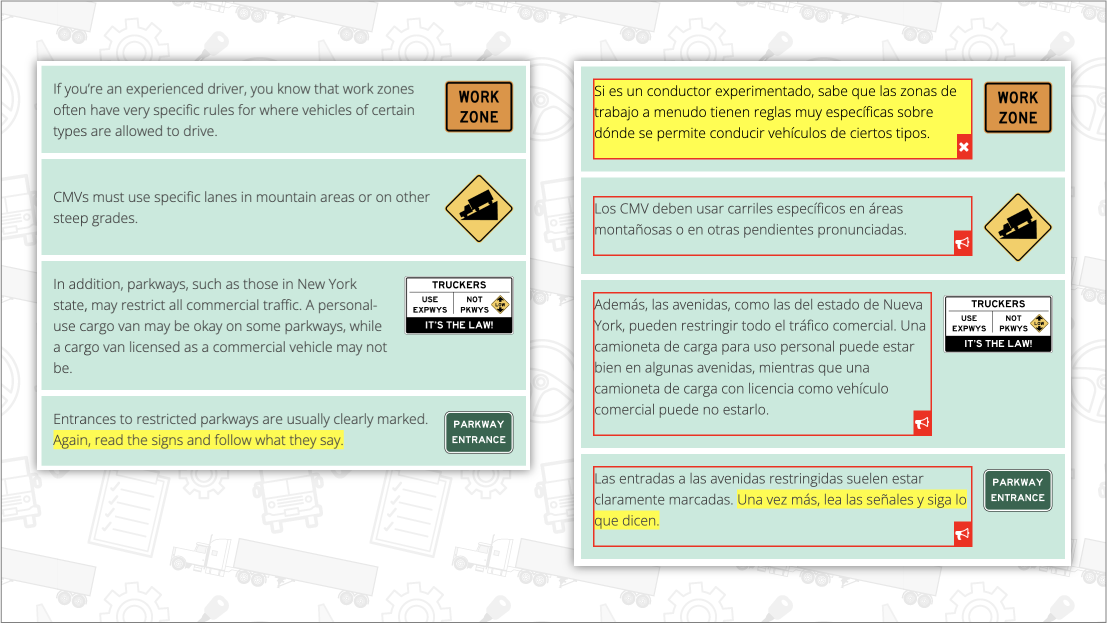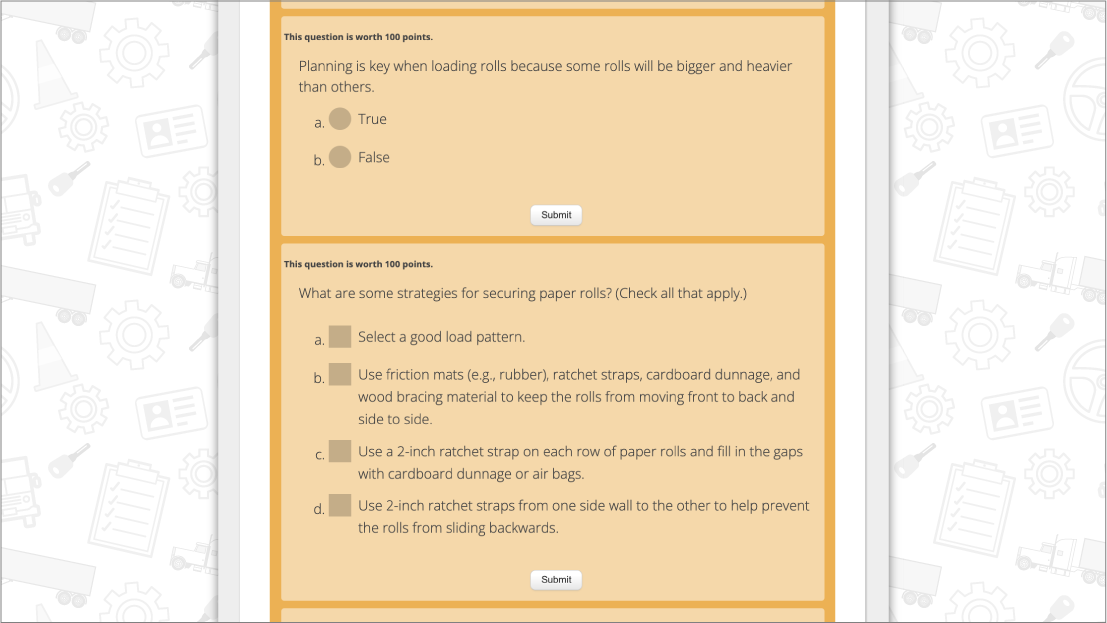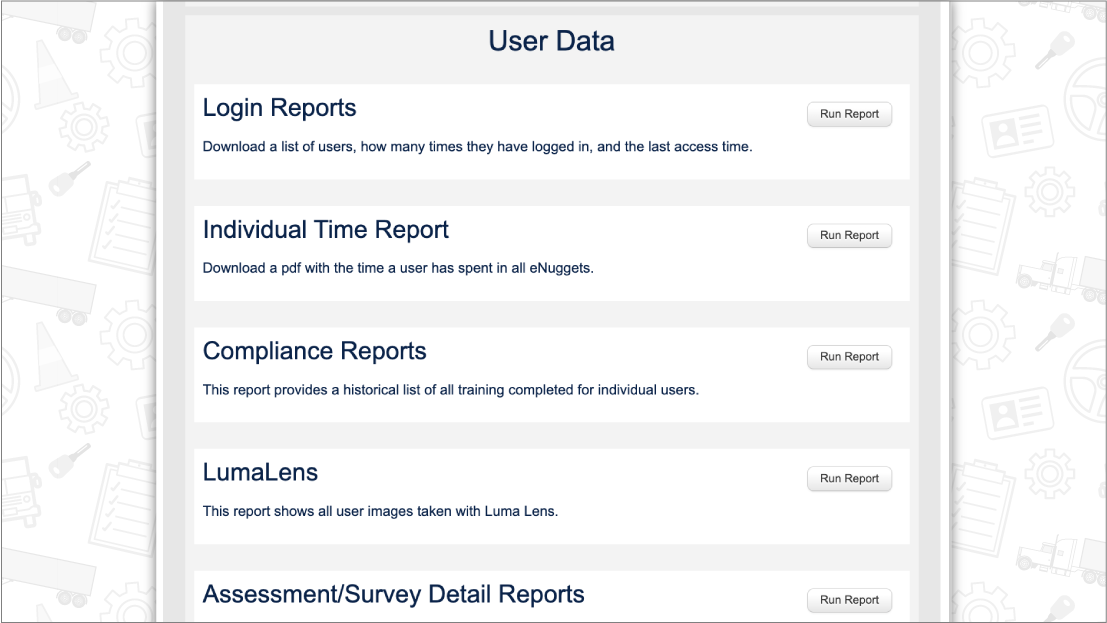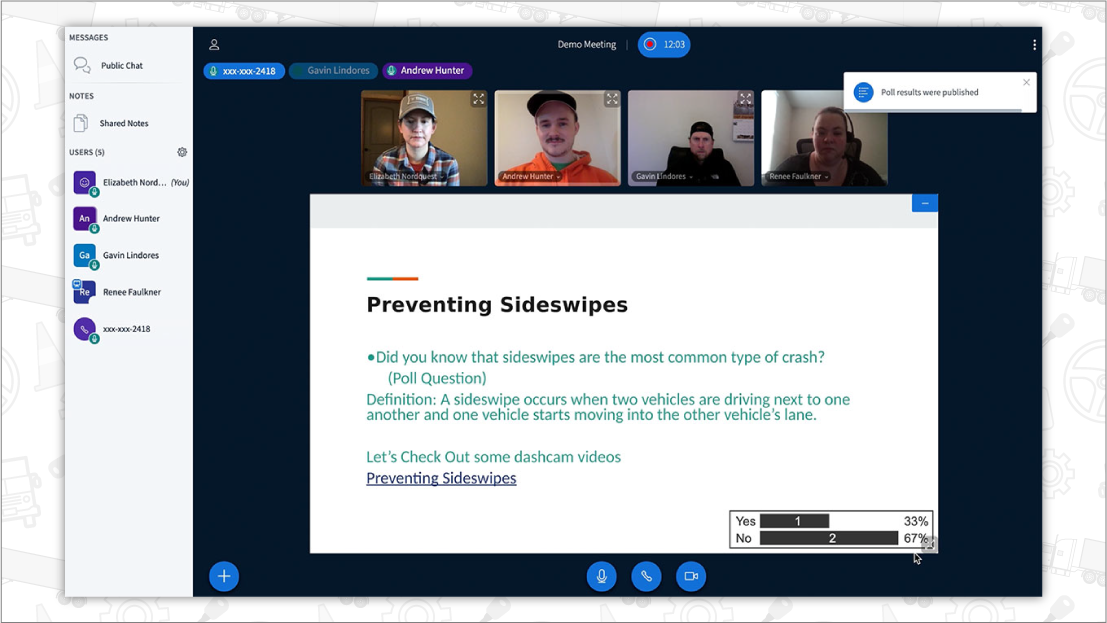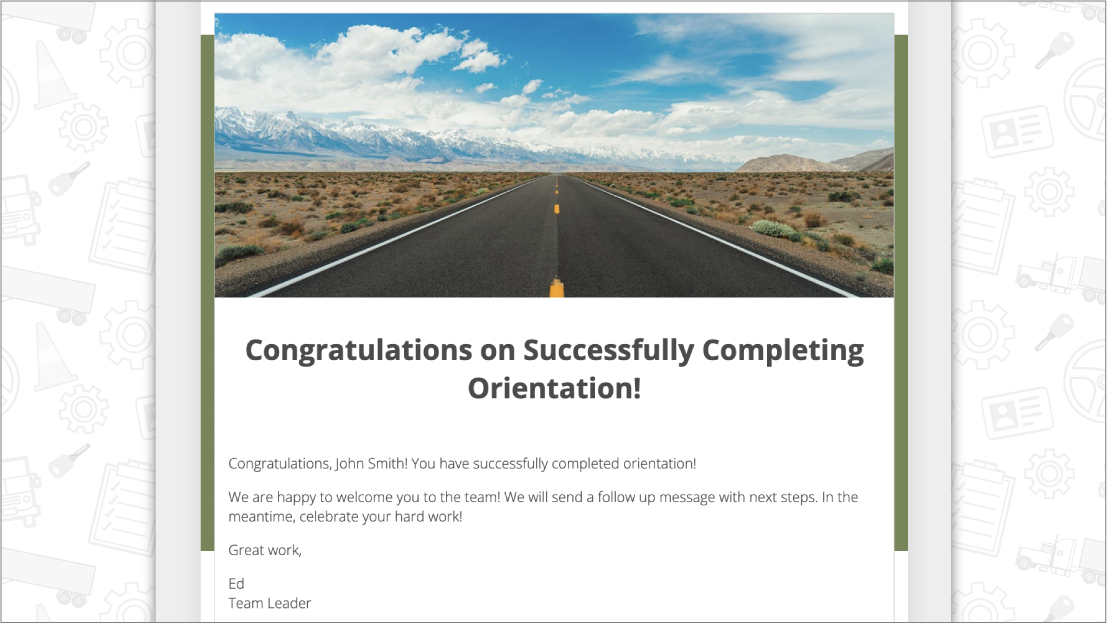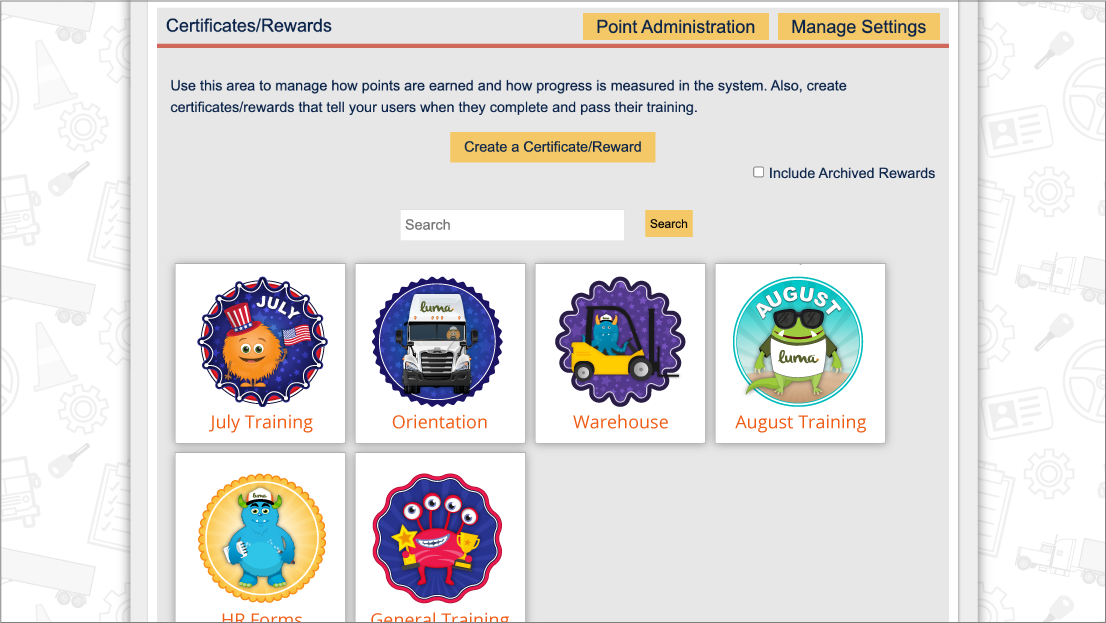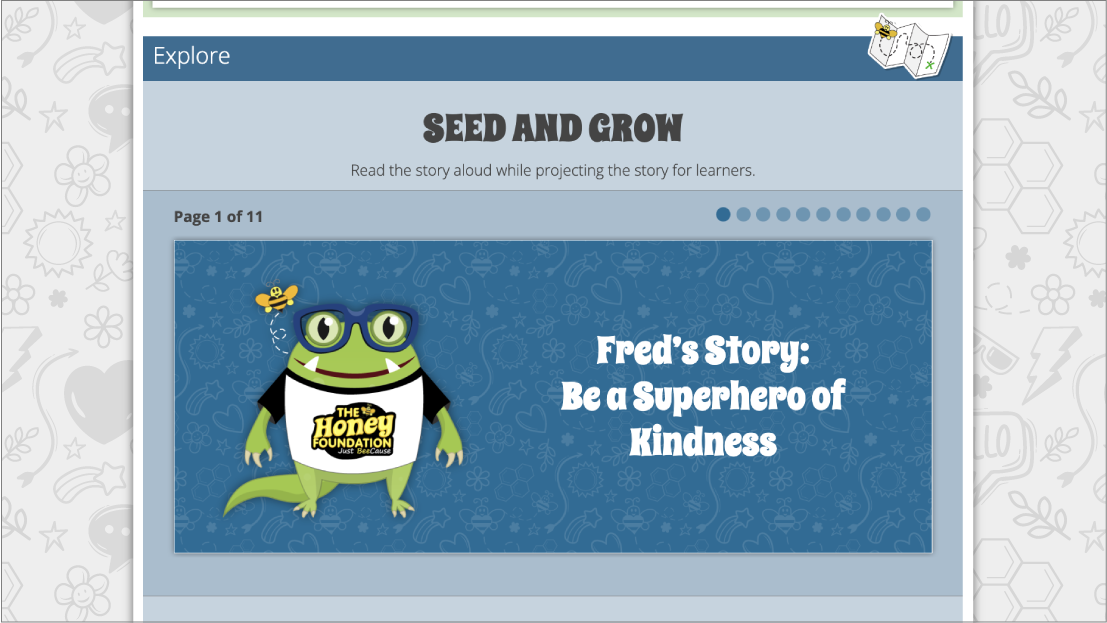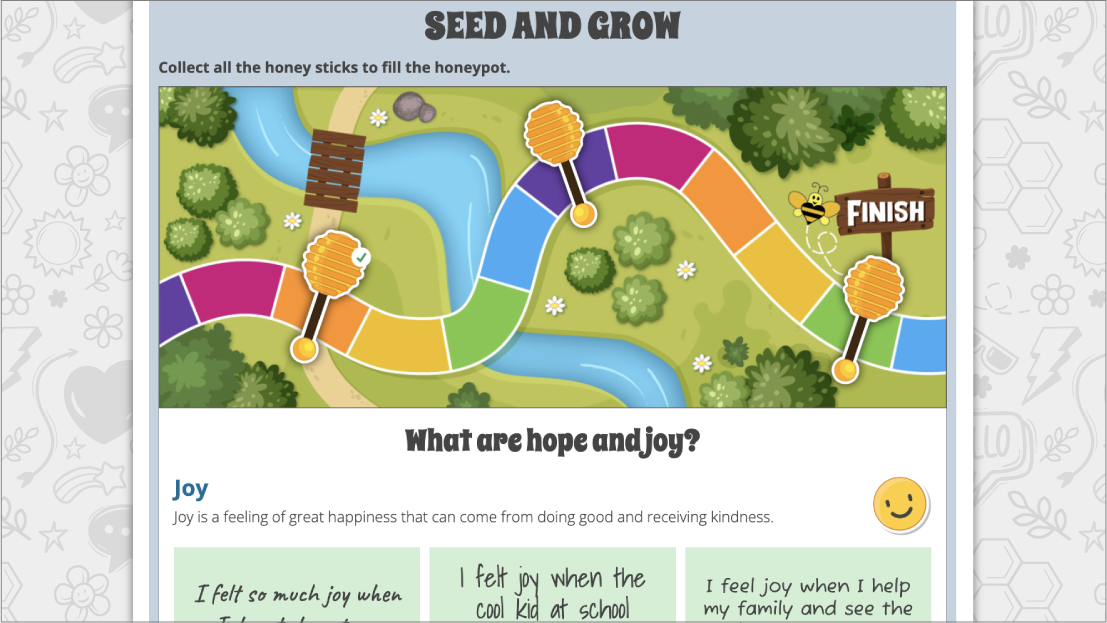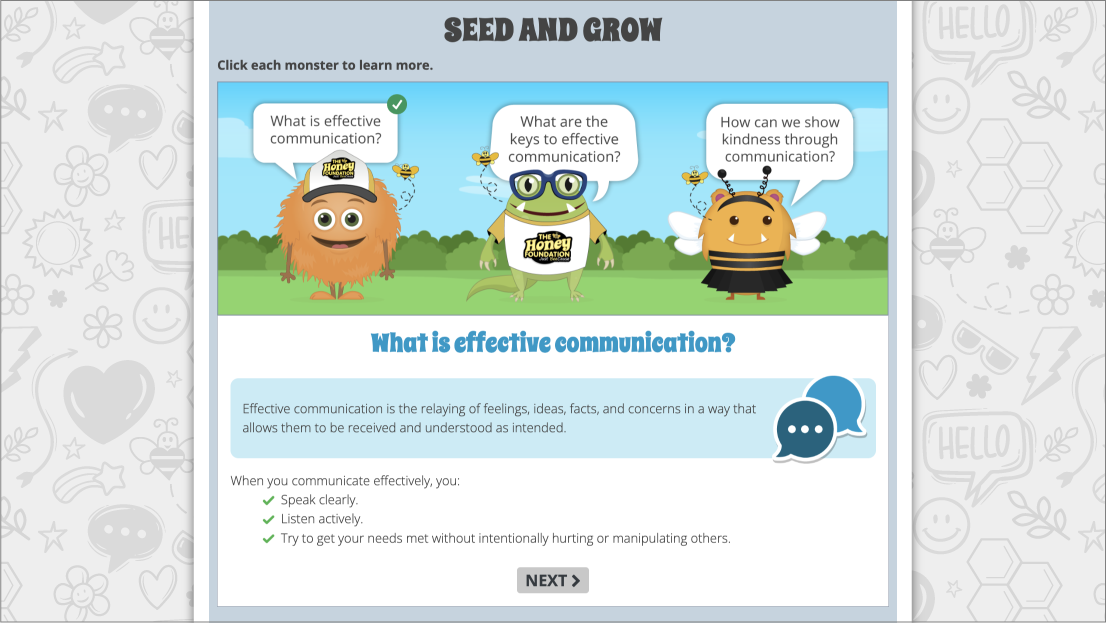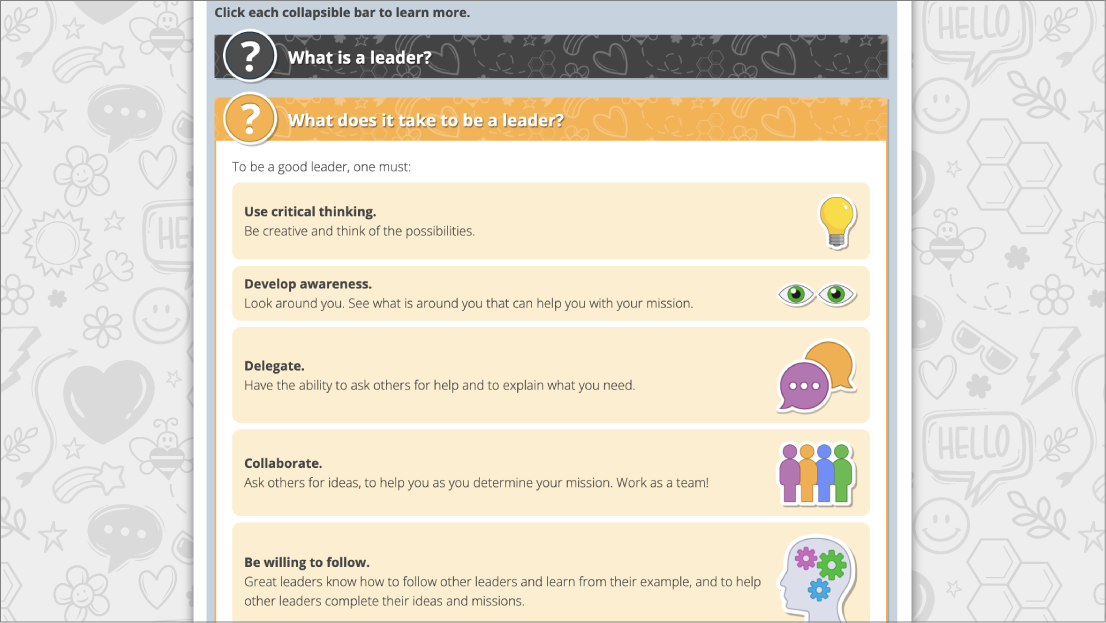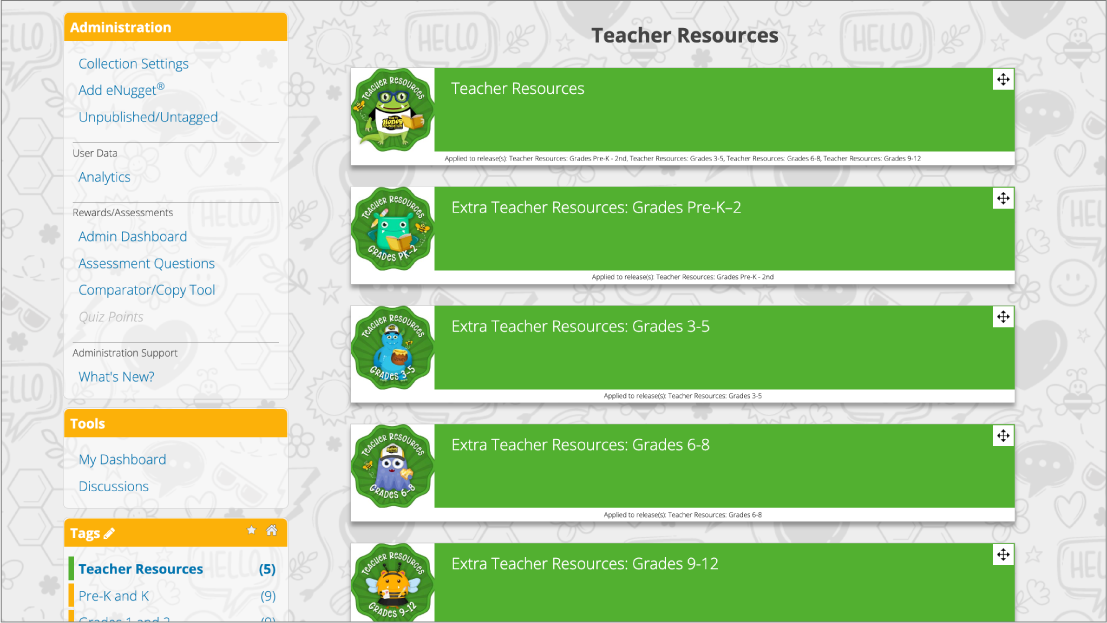Mastering Email Overload
Email overload is a product of an information-driven society. On any given day, there are four billion global email users sending out 306 billion emails. An average of 120 emails are received by workers daily – and that’s not counting personal emails, advertisements, subscriptions, and spam! It can be easy to become overwhelmed by all that inbox clutter. Are you ready to get control of your email? Learn how to master email overload in an organized, helpful fashion. This Learning Lesson will provide an instructor a workshop format for helping learners master email overload.
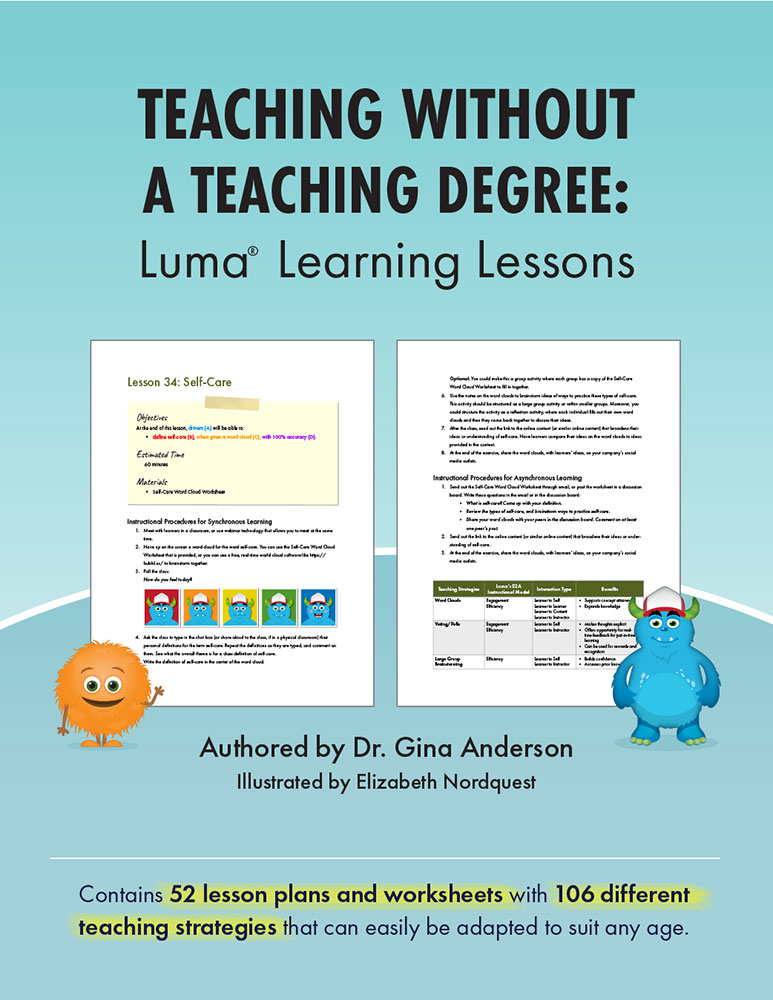 Have your heard? Our Learning Lessons have been collected into a book available for purchase on Amazon.com! Teaching Without A Teaching Degree: Luma Learning Lessons contains 52 lesson plans and worksheets with 106 different teaching strategies designed for the trucking industry that can easily be adapted to suit any age and content topic.
Have your heard? Our Learning Lessons have been collected into a book available for purchase on Amazon.com! Teaching Without A Teaching Degree: Luma Learning Lessons contains 52 lesson plans and worksheets with 106 different teaching strategies designed for the trucking industry that can easily be adapted to suit any age and content topic.Our free Luma Learning Lessons include objectives, estimated time, materials and instructional procedures for classroom and online/blended teaching. We will provide strategies on how to use our new LumaLive technology to collaborate virtually in real-time. We include these pillars from our learning research to illustrate where they are infused in our lessons.
Interaction Types
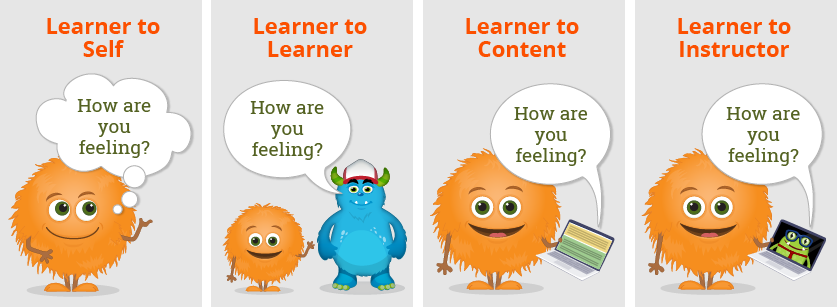
For decades there has been discussions of interaction types in education. (Anderson, 2003) Most interaction types observed in driver training traditionally are learner to instructor or learner to content. Moreover, most interaction time with driver training and orientation is synchronous or at the same time. This Learning Strategy is going to help you think about ways you can hold training without a physical classroom.
Interaction Time
The following Lesson is broken down into two different interaction times.
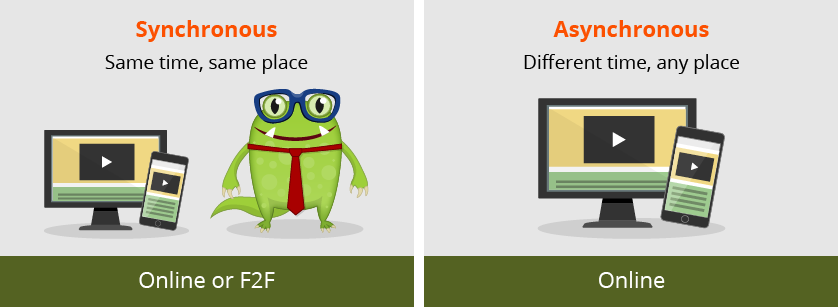
Objectives
|
||
Estimated Time30 minutes |
||
Materials
|
(or at the same time without a classroom)

 Send out the Mastering Email Overload eNugget® and Mastering Email Workshop Handout before meeting for the workshop.
Send out the Mastering Email Overload eNugget® and Mastering Email Workshop Handout before meeting for the workshop.- Option: Have all learners on the same email platform so they can all learn the same strategies.

 Meet up in webinar technology, like LumaLive.
Meet up in webinar technology, like LumaLive.

 Share your screen showing your email.
Share your screen showing your email.

 Go through the Mastering Email Workshop Handout and walk through the steps. Pause between each step so the learners can practice and ask questions between each step.
Go through the Mastering Email Workshop Handout and walk through the steps. Pause between each step so the learners can practice and ask questions between each step.

 Option: Consider having different learners share their screens with each step. They can lead a step so that they are teaching others how to do it. This is one of the best ways to commit the skill to memory. Teach someone else.
Option: Consider having different learners share their screens with each step. They can lead a step so that they are teaching others how to do it. This is one of the best ways to commit the skill to memory. Teach someone else.- Post a discussion board for after class so they can post additional questions they have about using their email or trouble they are having with it.
(or not at the same time)


 Consider recording videos on your own email client to walk through these steps and posting them in the Send out the Mastering Email Overload eNugget® to customize the experience.
Consider recording videos on your own email client to walk through these steps and posting them in the Send out the Mastering Email Overload eNugget® to customize the experience.
 Set up a discussion board that includes a link to the Mastering Email Workshop Handout.
Set up a discussion board that includes a link to the Mastering Email Workshop Handout.
a. Use this worksheet to practice these skills in your email client.
b. What questions do you have? What do you need help with?
c. Post responses to your colleagues if you know the answer.
Reference:
Anderson, T. (2003). Modes of interaction in distance education: Recent developments and research questions. Handbook of distance education, 129-144.

 Luma® is a learning and instructional design company that is always coming out with new training topics. Need something specific? Give us a call at (574) 807-8148 ext 5 or email
Luma® is a learning and instructional design company that is always coming out with new training topics. Need something specific? Give us a call at (574) 807-8148 ext 5 or email