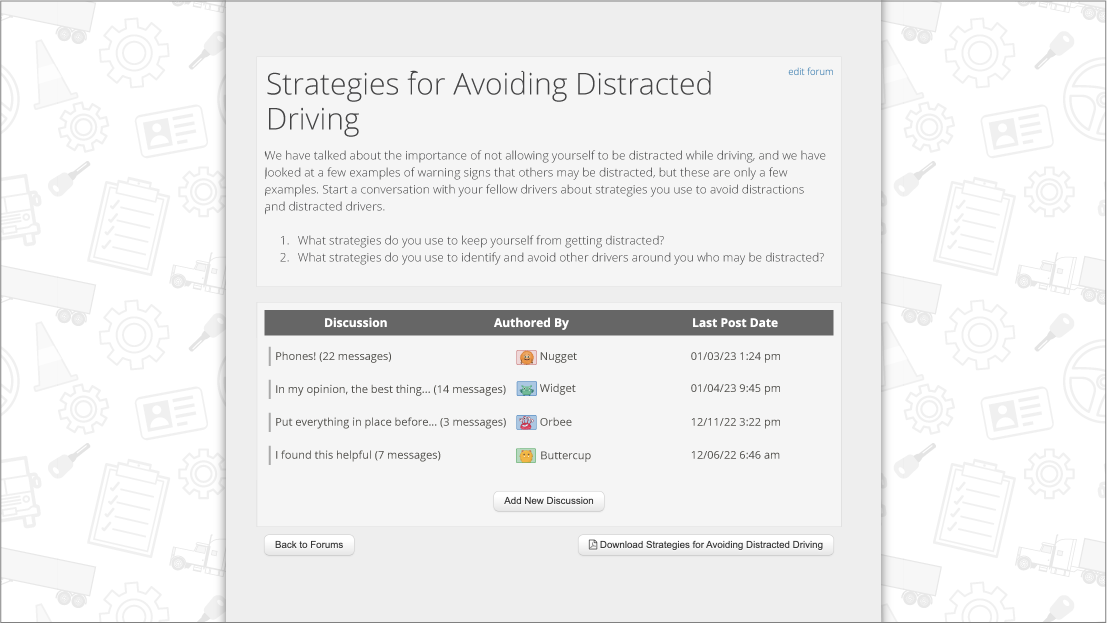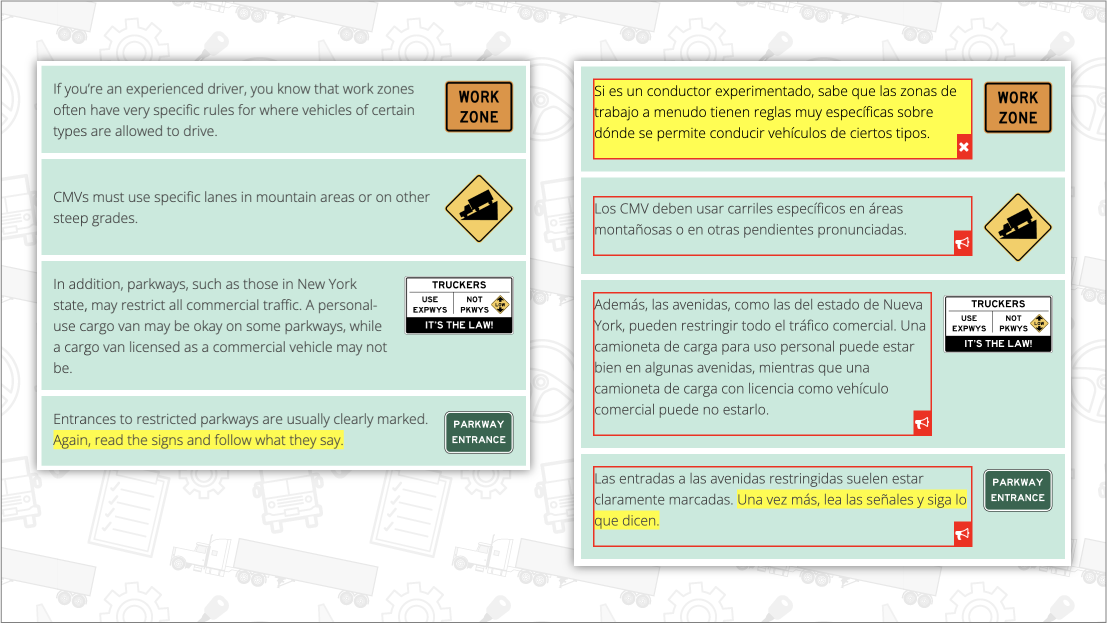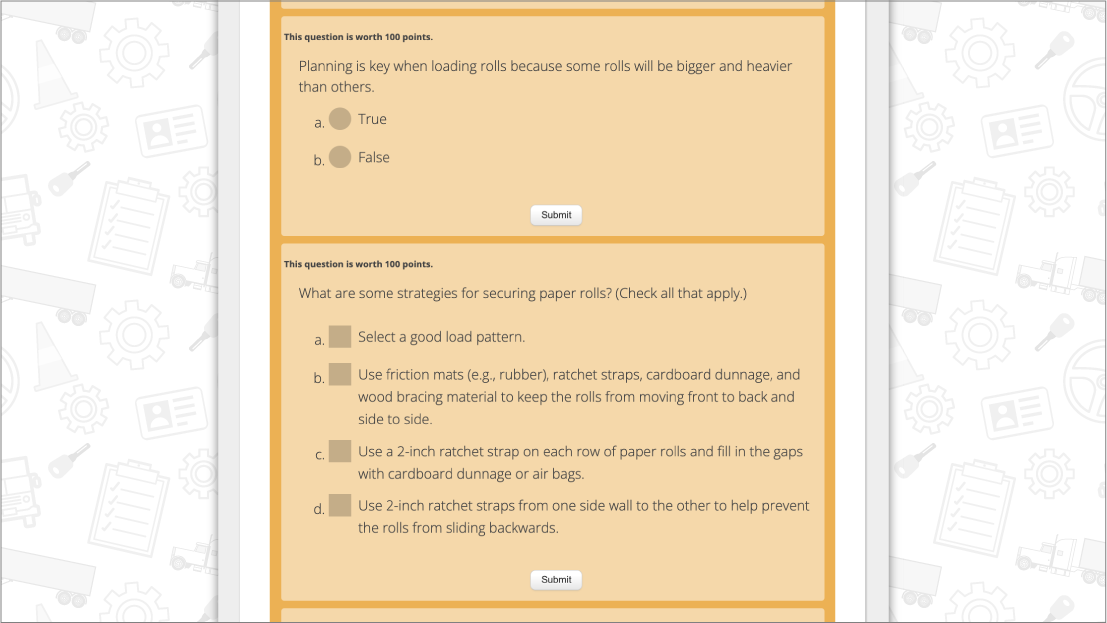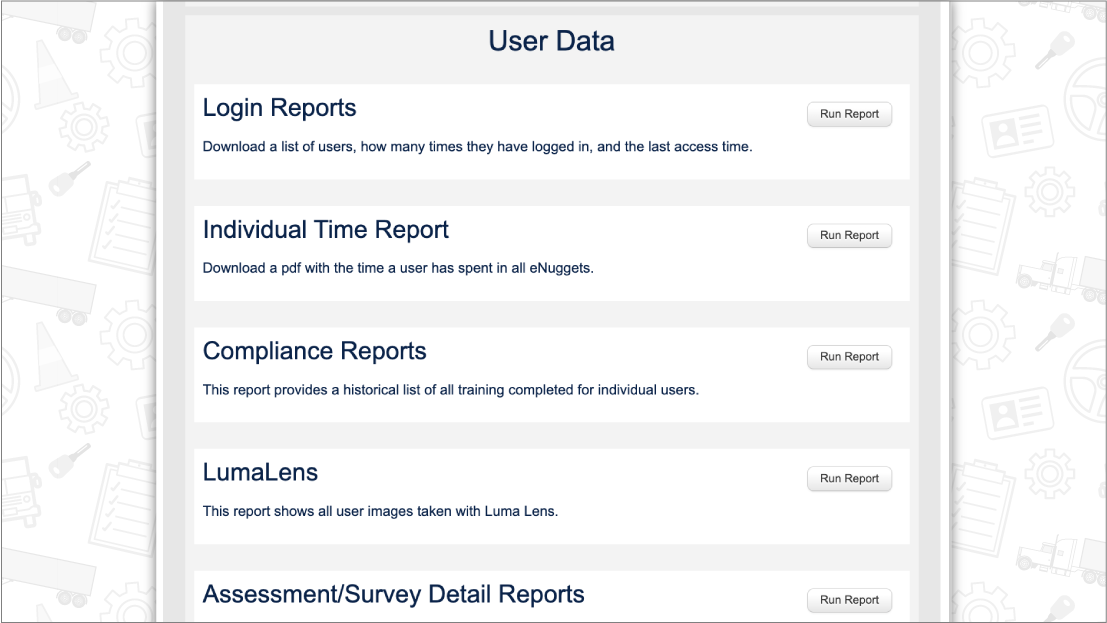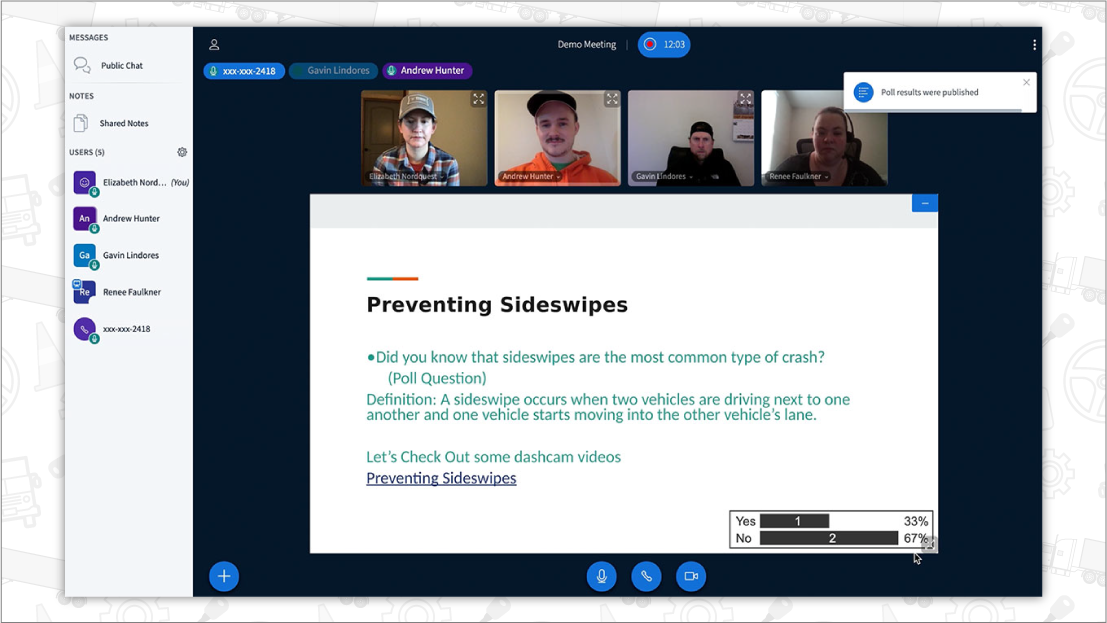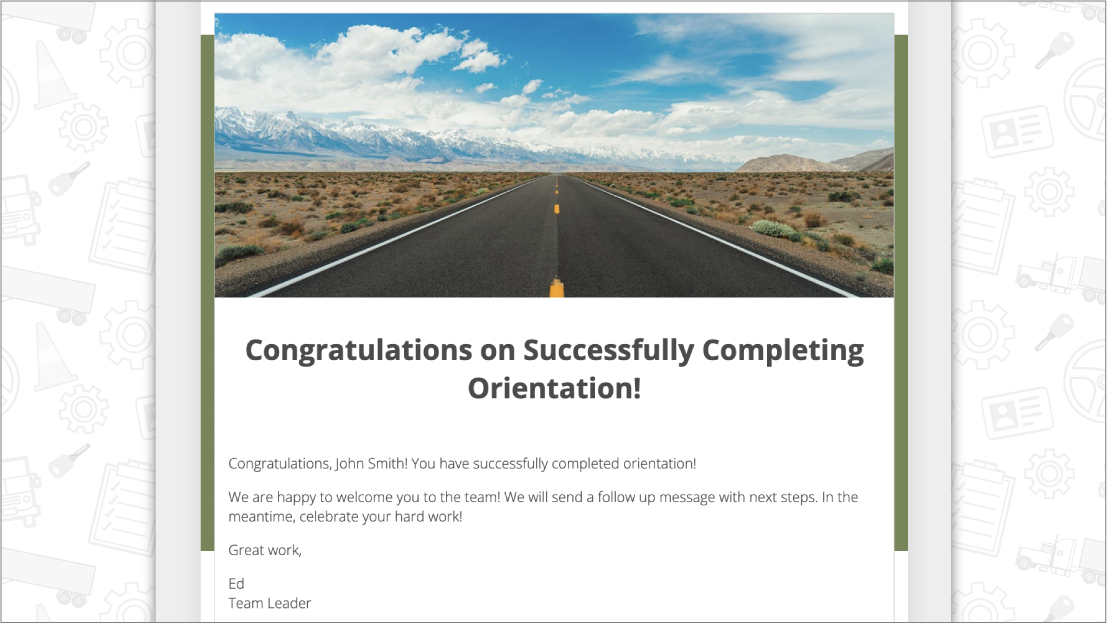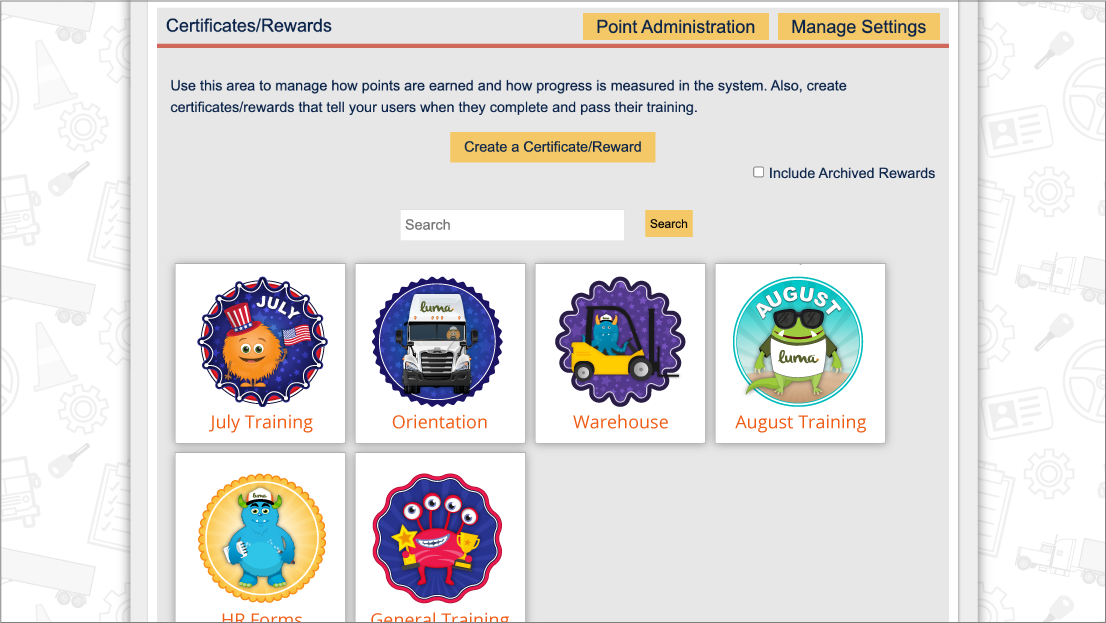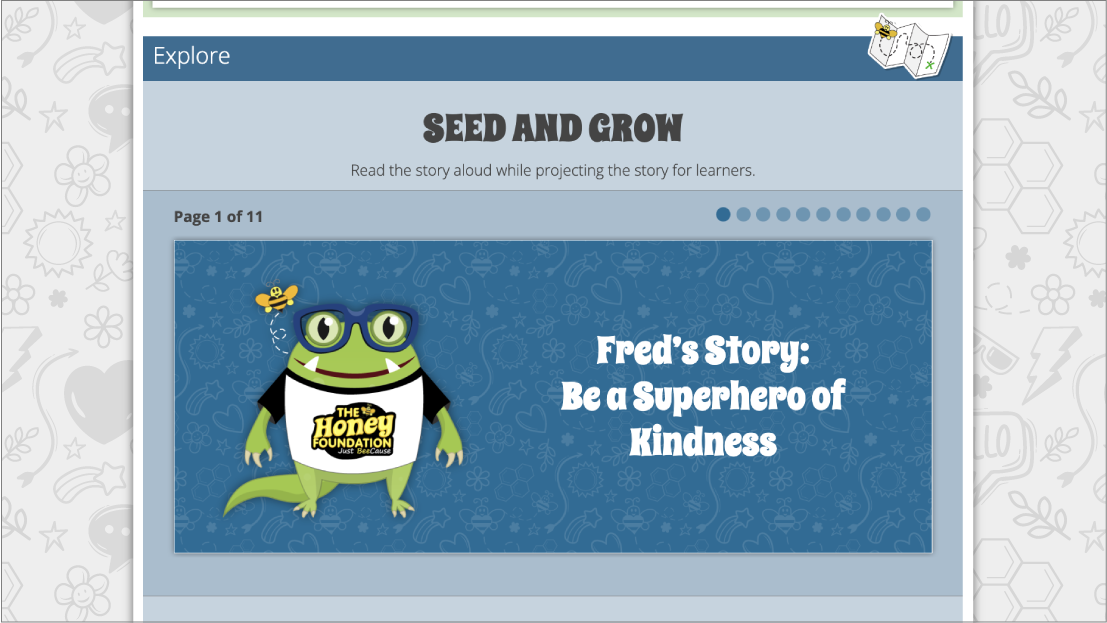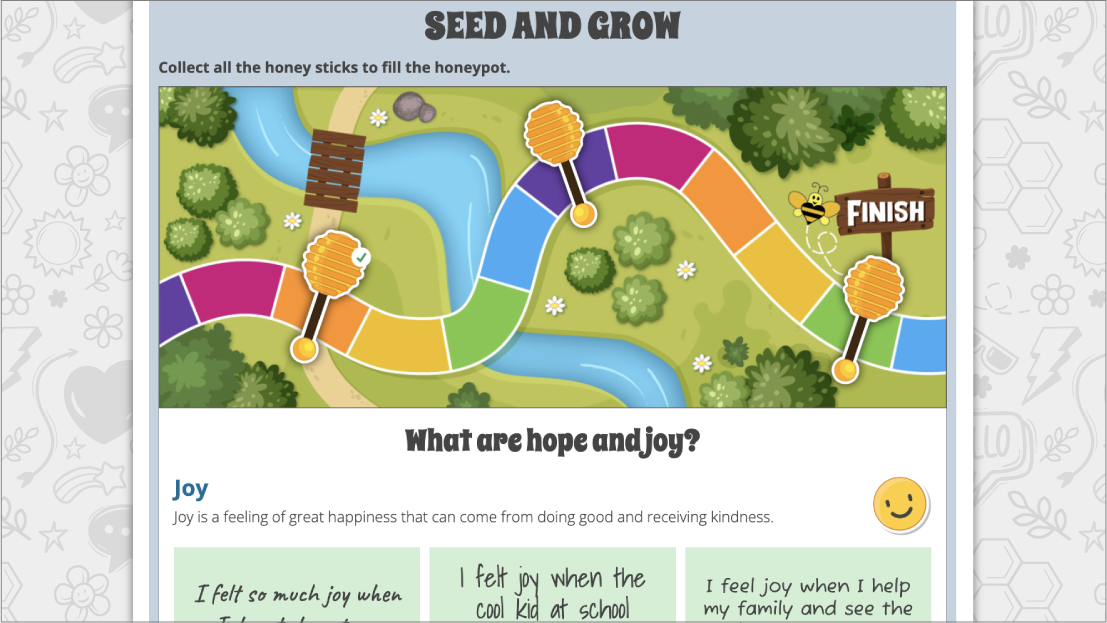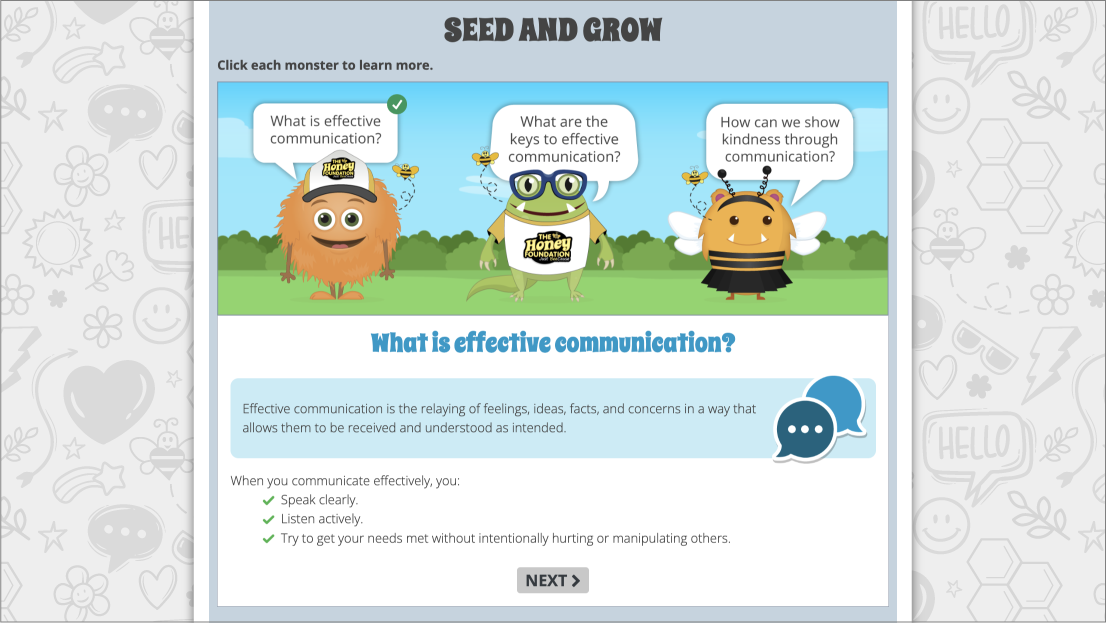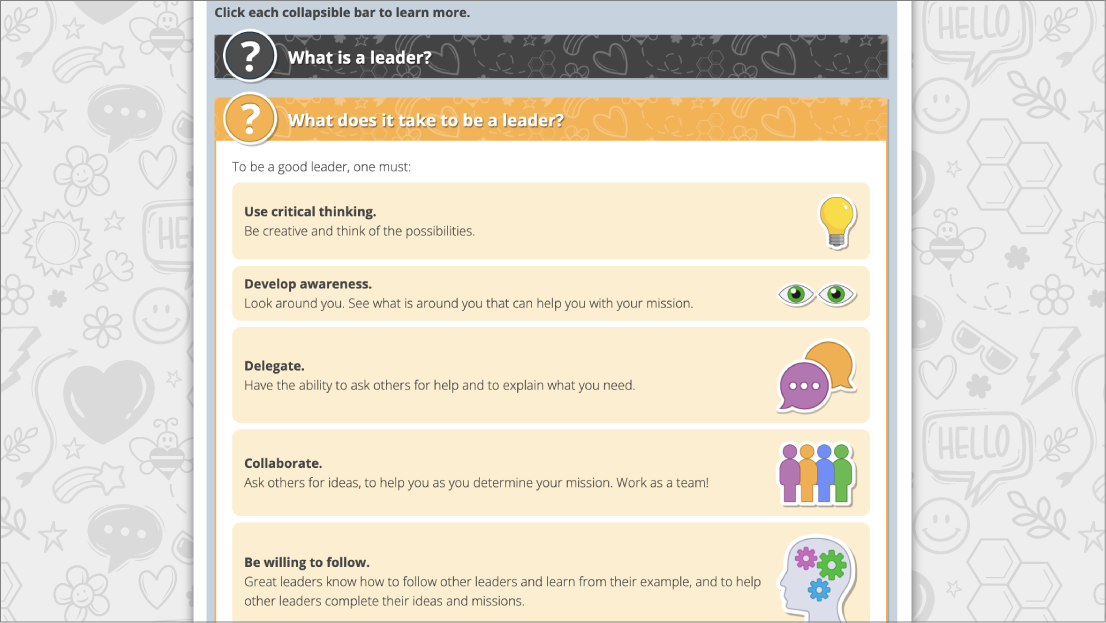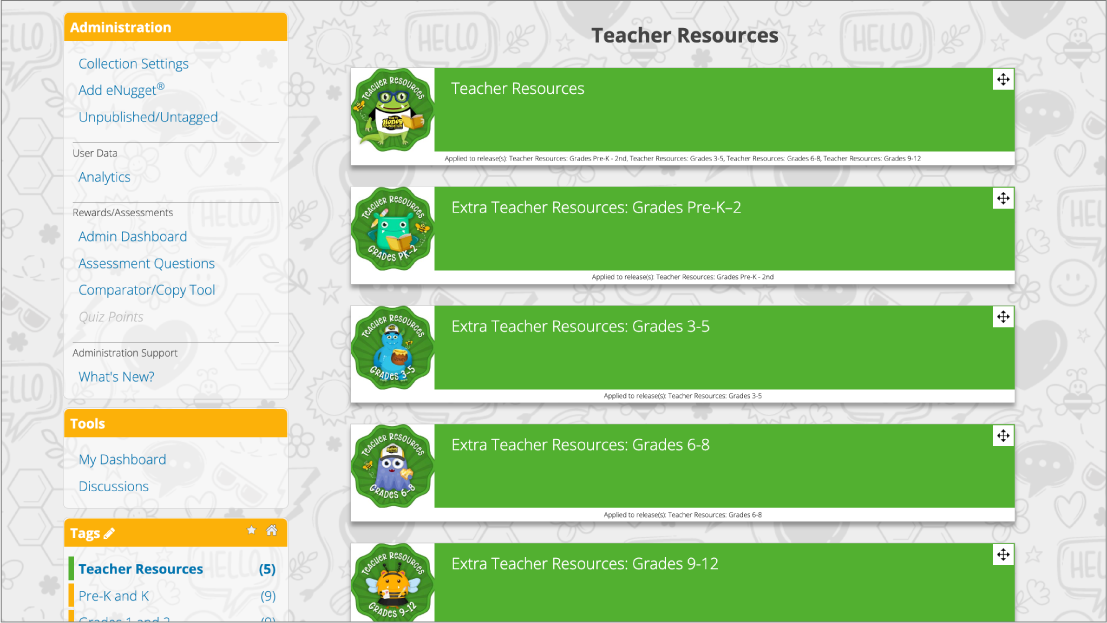GHS Hazard Communication: Pictograms of Hazards
In 2012, OSHA incorporated the Global Harmonized System (GHS) into the existing Hazard Communication regulation (1910.1200). The intent behind its addition was: (1) to provide employers and employees with additional tools to recognize chemical hazards and (2) to allow the USA to import/export products with uniform labeling and safety data sheets. In General Industry, Hazard Communication (HazCom) has been the most frequently cited law for over ten years. With the addition of hazard “Pictograms”, the worker, both on-or-off the job, will be able to quickly recognize potential chemical hazards. This lesson will walk users through how to identify them and their meanings.
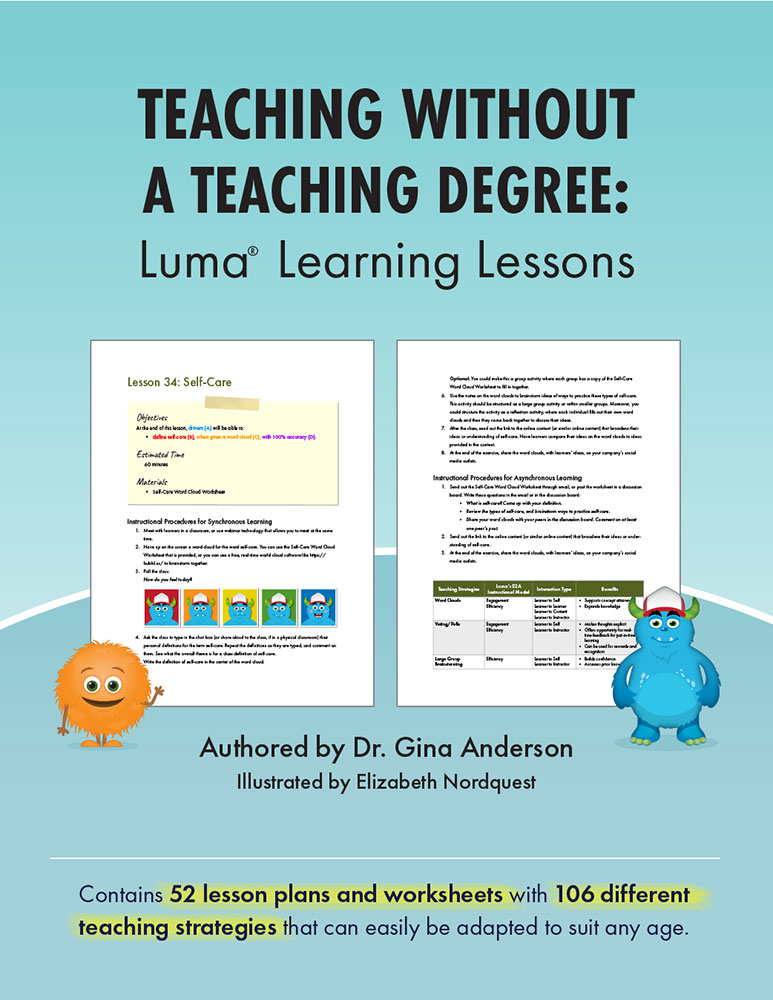 Have your heard? Our Learning Lessons have been collected into a book available for purchase on Amazon.com! Teaching Without A Teaching Degree: Luma Learning Lessons contains 52 lesson plans and worksheets with 106 different teaching strategies designed for the trucking industry that can easily be adapted to suit any age and content topic.
Have your heard? Our Learning Lessons have been collected into a book available for purchase on Amazon.com! Teaching Without A Teaching Degree: Luma Learning Lessons contains 52 lesson plans and worksheets with 106 different teaching strategies designed for the trucking industry that can easily be adapted to suit any age and content topic.Our free Luma Learning Lessons include objectives, estimated time, materials and instructional procedures for classroom and online/blended teaching. We will provide strategies on how to use our new LumaLive technology to collaborate virtually in real-time. We include these pillars from our learning research to illustrate where they are infused in our lessons.
Objectives
|
|
Estimated Time60 minutes |
|
Materials
|
| 1. | |
| 2. | |
| 3. | |
| 4. | |
| 5. | |
| 6. | |
| 7. | Have them write down the list and see how many they get correct. |
| 8. | Optional: Give out prizes for the top groups. |
| 1. | |
| 2. | |
| 3. |