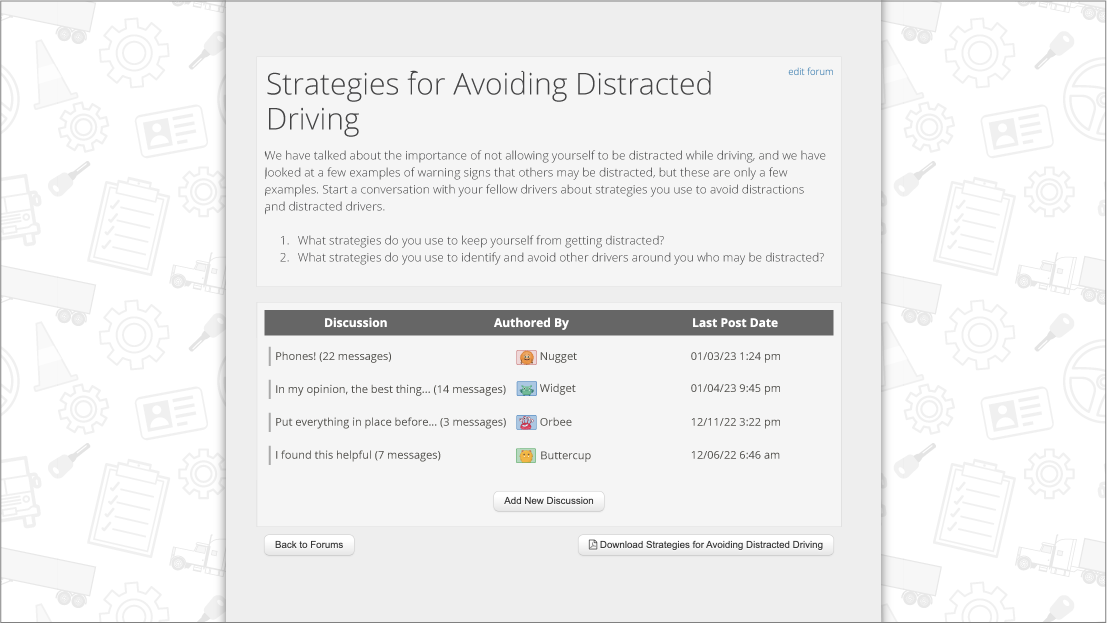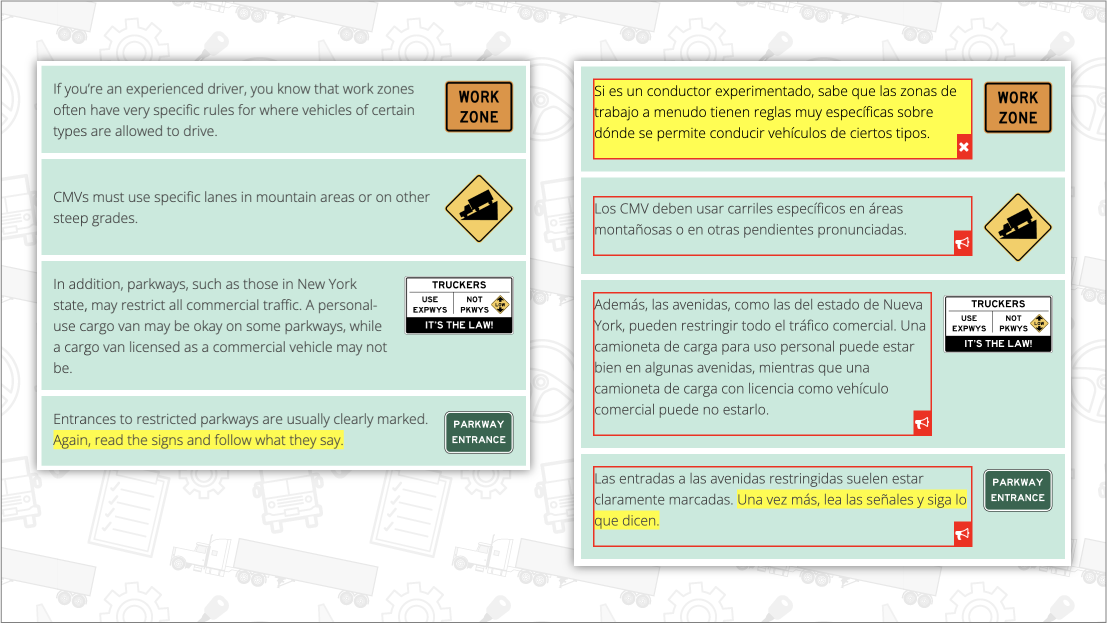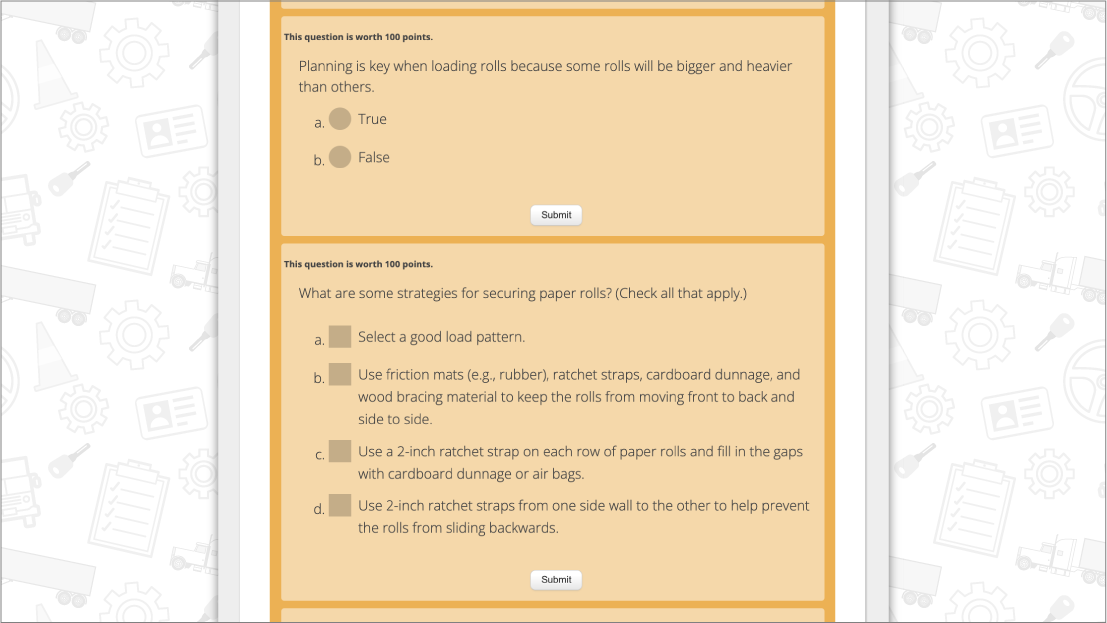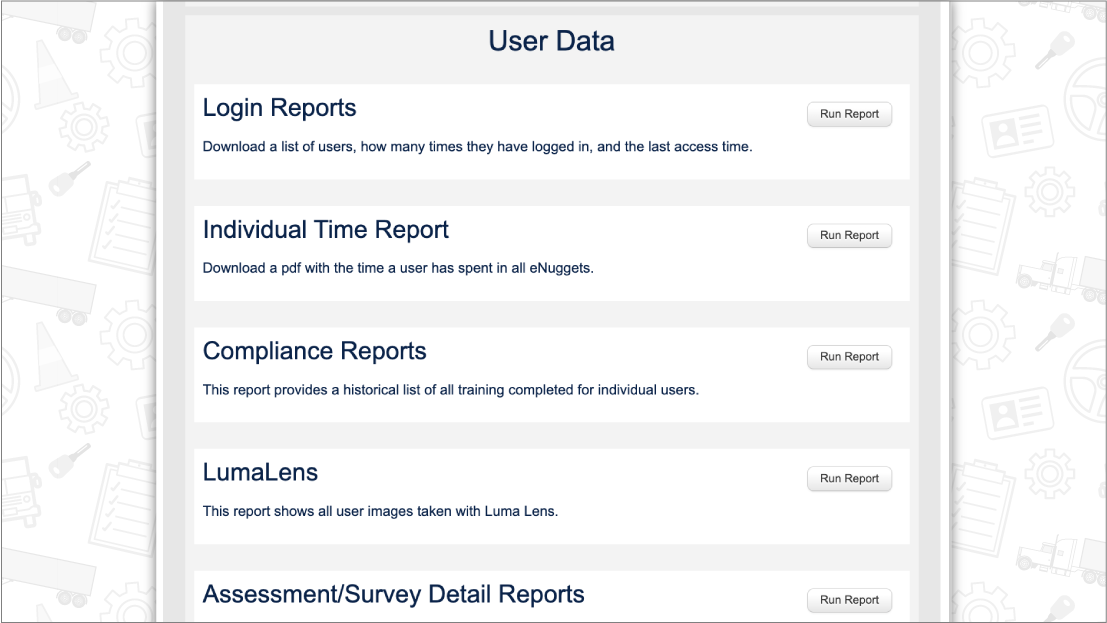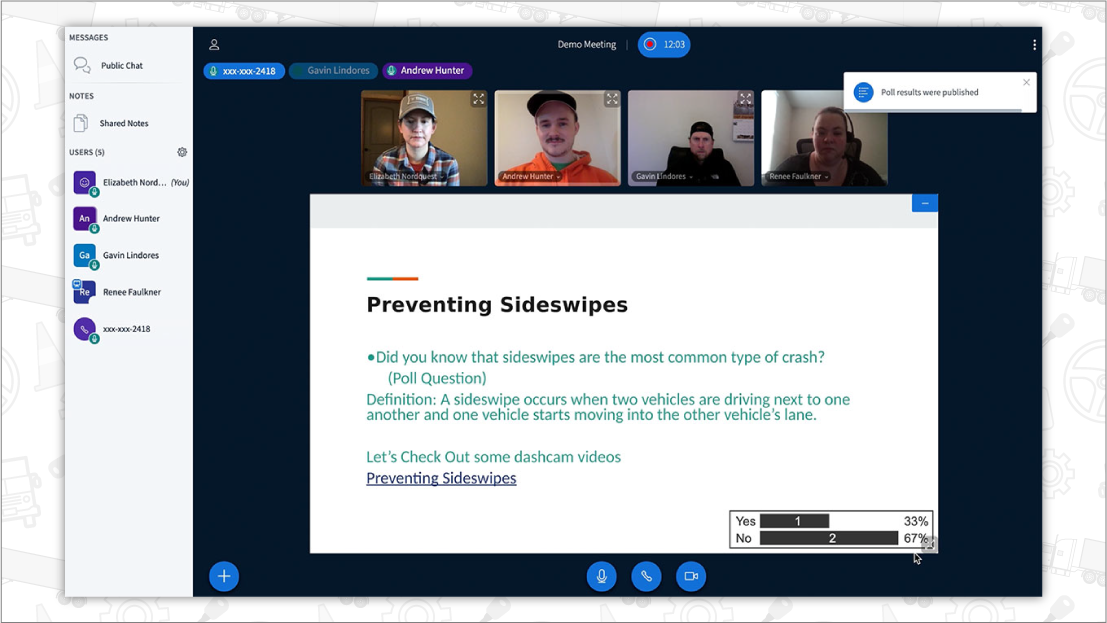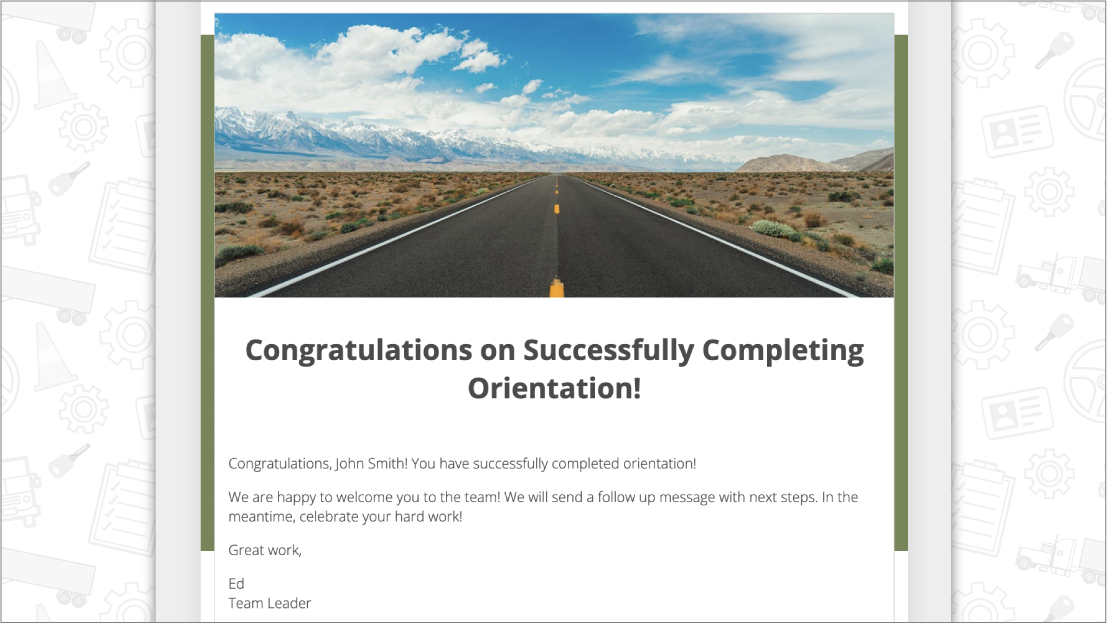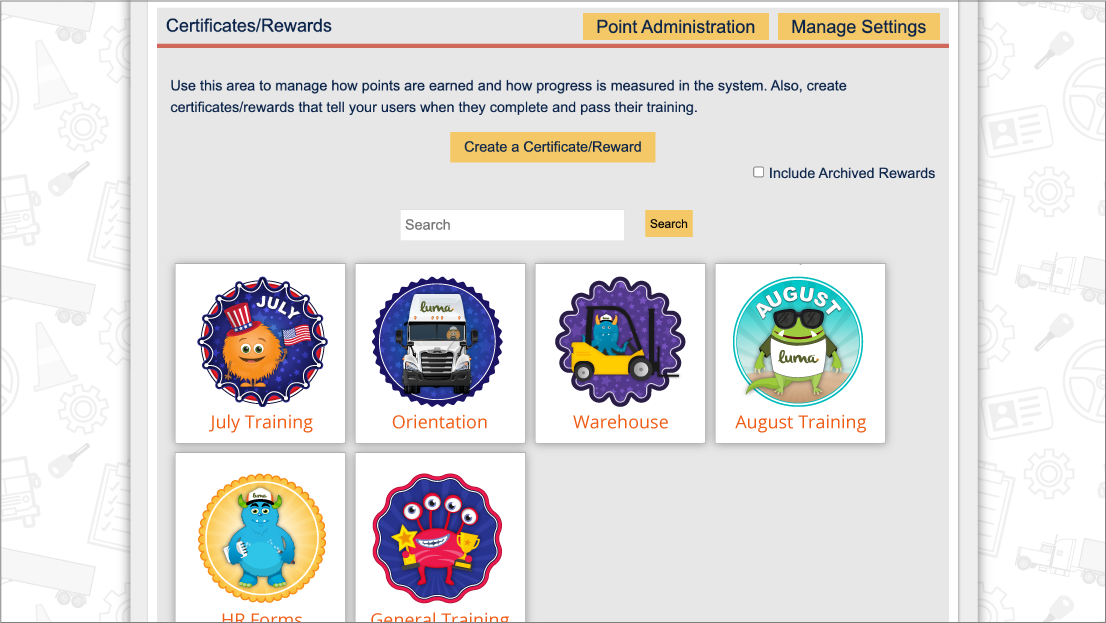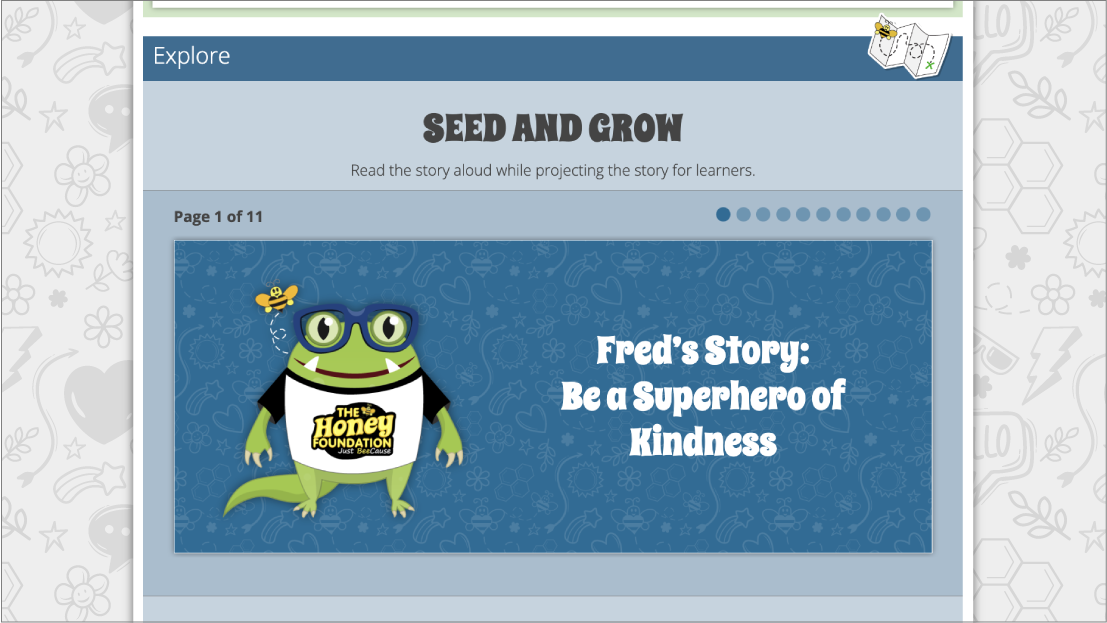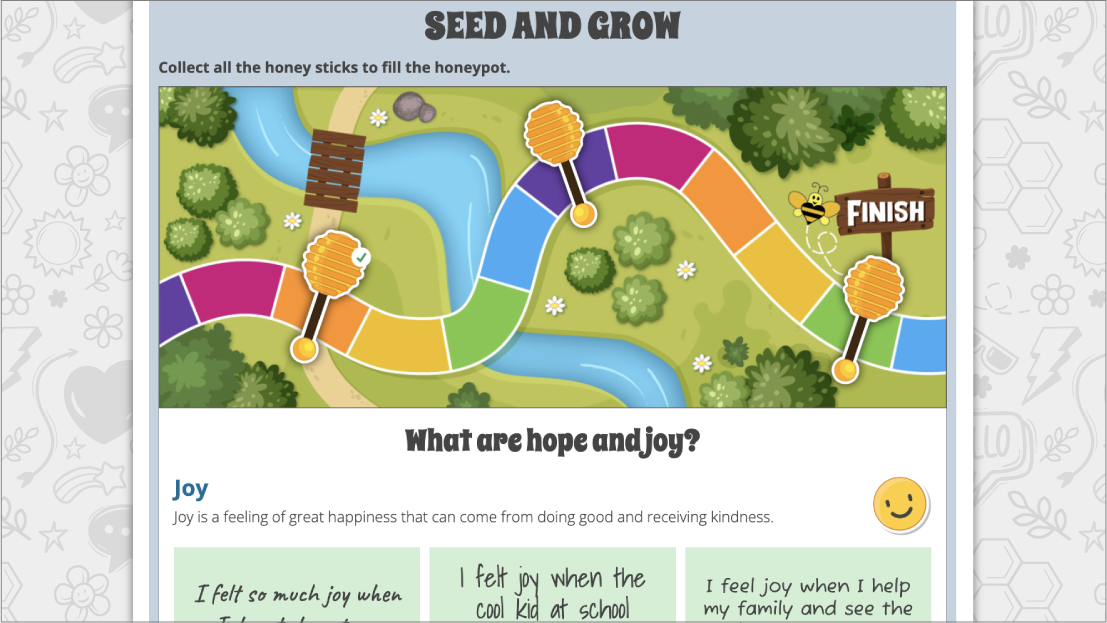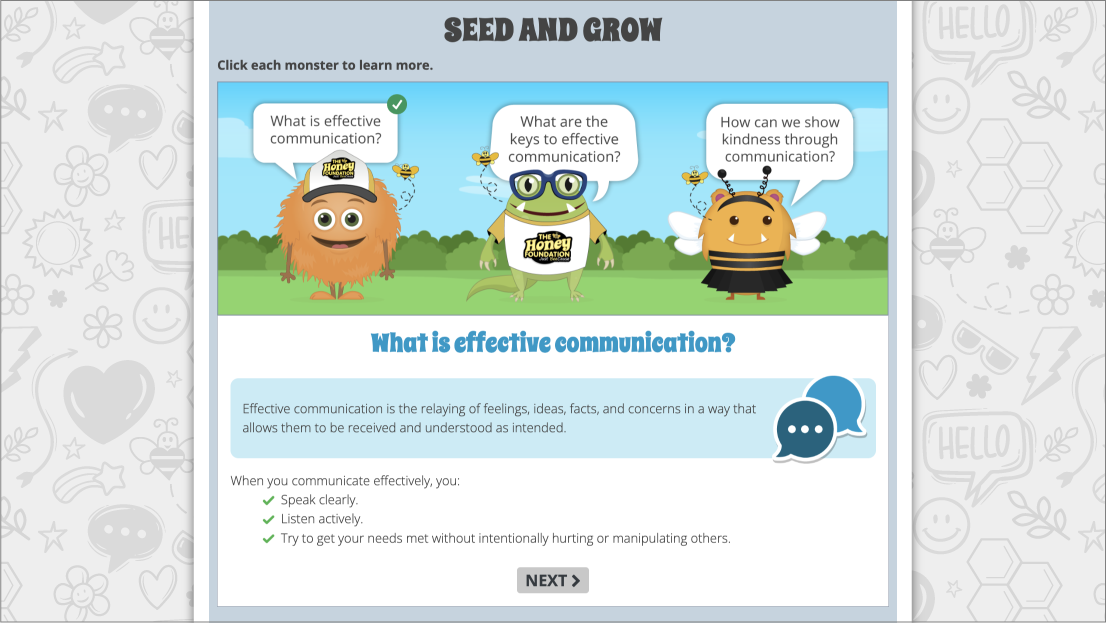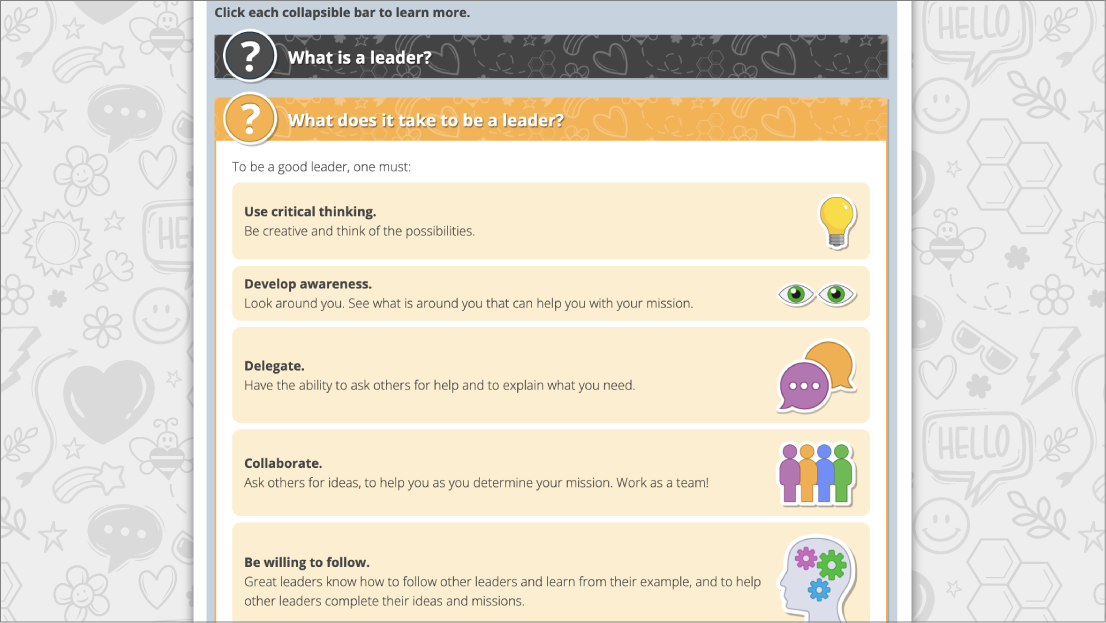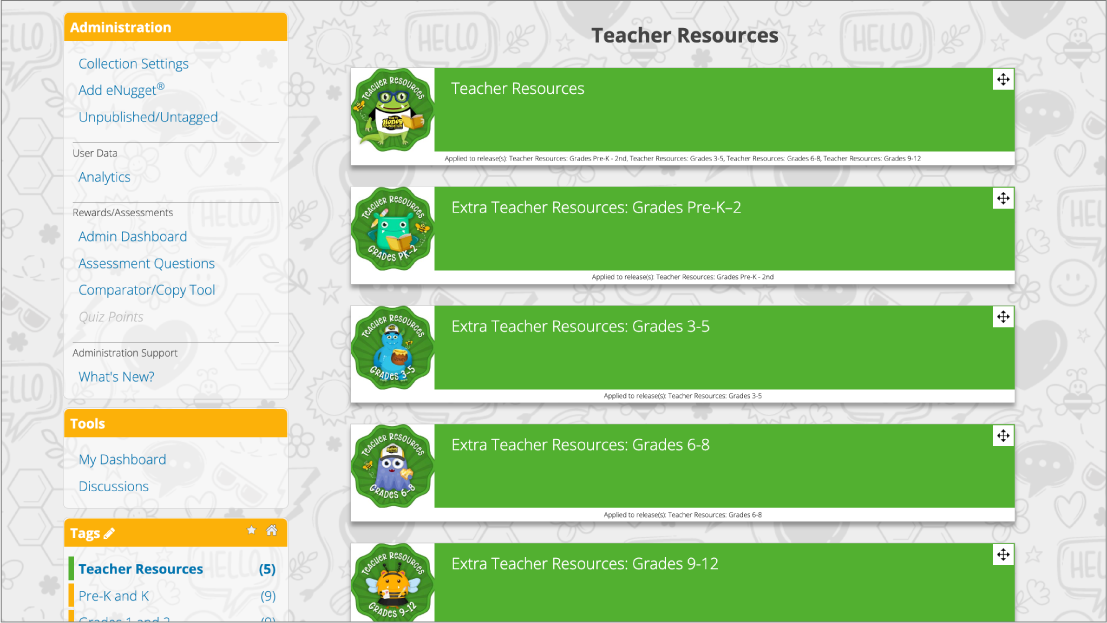Luma Announces LumaLens to Document Training Events with Photo Evidence
 Mount Pleasant, S.C., Sept. 8, 2020 – Instructional design and learning company Luma “Brighter Learning” announces the release of LumaLens, the trucking industry’s first camera-based authentication process for online driver training.
Mount Pleasant, S.C., Sept. 8, 2020 – Instructional design and learning company Luma “Brighter Learning” announces the release of LumaLens, the trucking industry’s first camera-based authentication process for online driver training.
Authentication has always been a concern in distance education from online college courses to state certification exams, but nowhere are the stakes higher than in the trucking industry. Fleets that lack definitive proof of driver training events could potentially lose millions in accident lawsuits.
LumaLens provides motor carriers with liability protection by documenting training events. The technology captures time-stamped pictures of users while they are completing training.
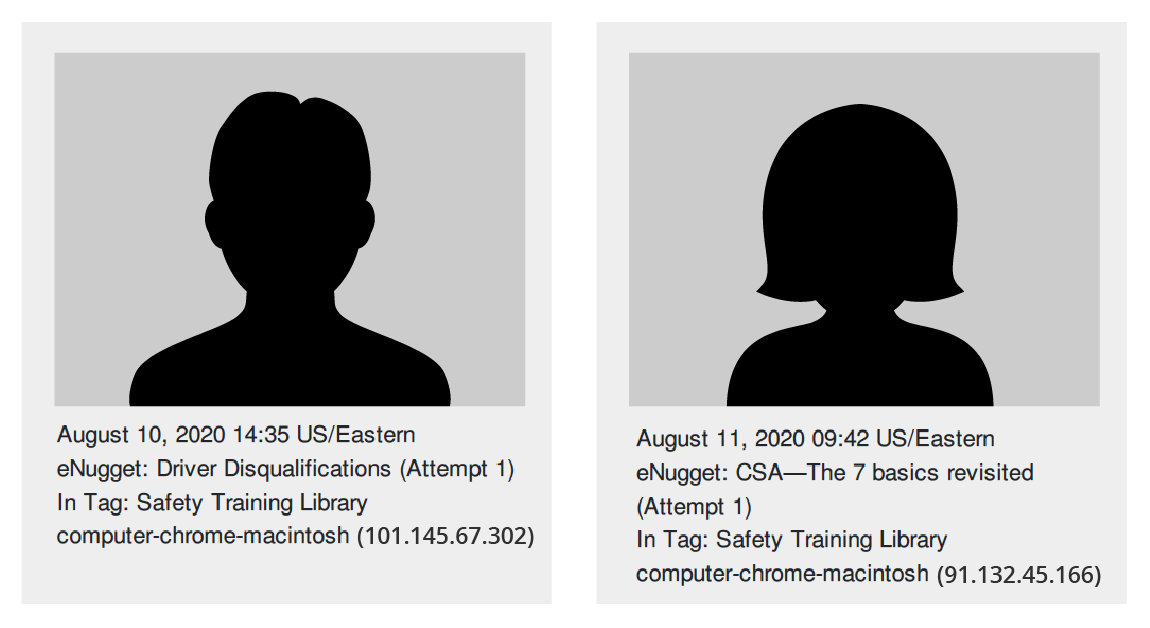
“As we continue to support the diverse training needs of the trucking industry, several clients are asking for a more foolproof method for documentation,” said Dr. Gina Anderson, Chief Executive Officer of Luma. “We responded by developing LumaLens as the industry’s first automated method for photo capture of training events.”
LumaLens is available exclusively in the Luma eNugget learning management system (LMS), which also comes with an expansive collection of nearly 500 customizable Luma eNugget training modules that cover relevant safety, compliance and orientation topics. The modules use multi-media tailored to the learning preferences and culture of truck drivers.
When a driver logs into the LMS to complete orientation or remedial training assignments, a pop-up screen informs the user that the camera of the laptop, tablet, smartphone or other device will periodically take pictures during the assessment portion of training.
Fleet administrators can configure settings for LumaLens in the Luma eNugget LMS. Some may want to limit who has access to pictures, for example, or turn on LumaLens for driver training, but turn it off for a different training group such as office employees.
A separate Reporting tab feature in the Luma eNugget LMS has a “permission logs” section that details how users responded to the LumaLens notification by accepting or denying permission to have the camera on their device capture photos during training events.

 Luma “Brighter Learning” was built to deliver measurably better education outcomes. Luma has been in the education field for over 20 years and has been helping drivers learn for the past seven. Luma conducts research on drivers’ learning preferences so we can provide the best possible learning experience for them. Luma’s products are all grounded in learning science. We understand that different carriers and drivers have different needs, so we work with carriers to customize their learning environments. Interested in learning more? Give us a call at (574) 807-8148 ext 2 or email
Luma “Brighter Learning” was built to deliver measurably better education outcomes. Luma has been in the education field for over 20 years and has been helping drivers learn for the past seven. Luma conducts research on drivers’ learning preferences so we can provide the best possible learning experience for them. Luma’s products are all grounded in learning science. We understand that different carriers and drivers have different needs, so we work with carriers to customize their learning environments. Interested in learning more? Give us a call at (574) 807-8148 ext 2 or email